So we have been having an issue with ONE of our production machines lately. My last remediation was to completely uninstall Flexi and Production manager and reinstall (pain in the arse!).
It seems as if the RIP is 'skipping' parts of the print files.. I have a picture of the result off the printer (one of our two 1624s) and what the print file is supposed to look like for reference. Has anyone had this happen before?
A little insight, we have two production computers that are customer built to the EXACT same spec, and the software is also identical. The other machine does not produce this error on printing. Essentially same computer, software, and printers.
Printer Result:

Print File:
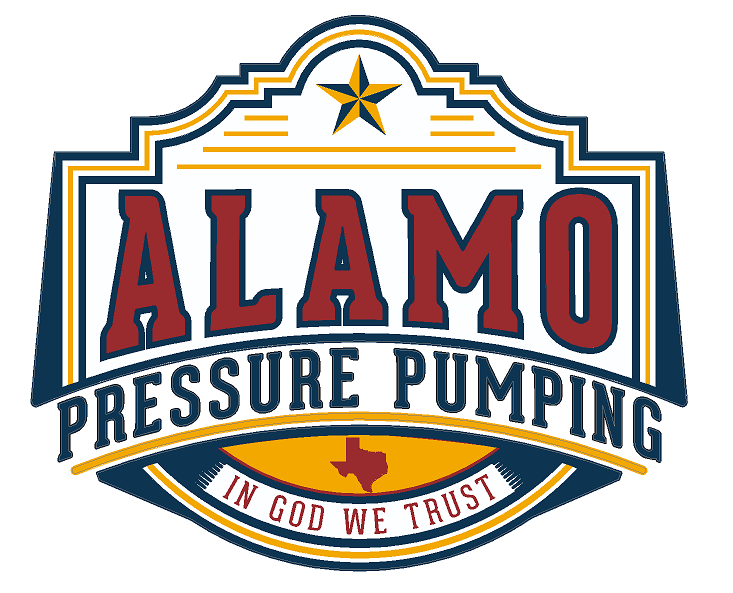
It seems as if the RIP is 'skipping' parts of the print files.. I have a picture of the result off the printer (one of our two 1624s) and what the print file is supposed to look like for reference. Has anyone had this happen before?
A little insight, we have two production computers that are customer built to the EXACT same spec, and the software is also identical. The other machine does not produce this error on printing. Essentially same computer, software, and printers.
Printer Result:
Print File:
