As you can see the bright pics are what its supposed to look like. the darker ones are whats being printed!! Ive tried everything I can think off all the print heads were printing correctly no misfires from the print head test. Can't be the machine.... has to be miscommunication between the rip TO the printer am I not correct?

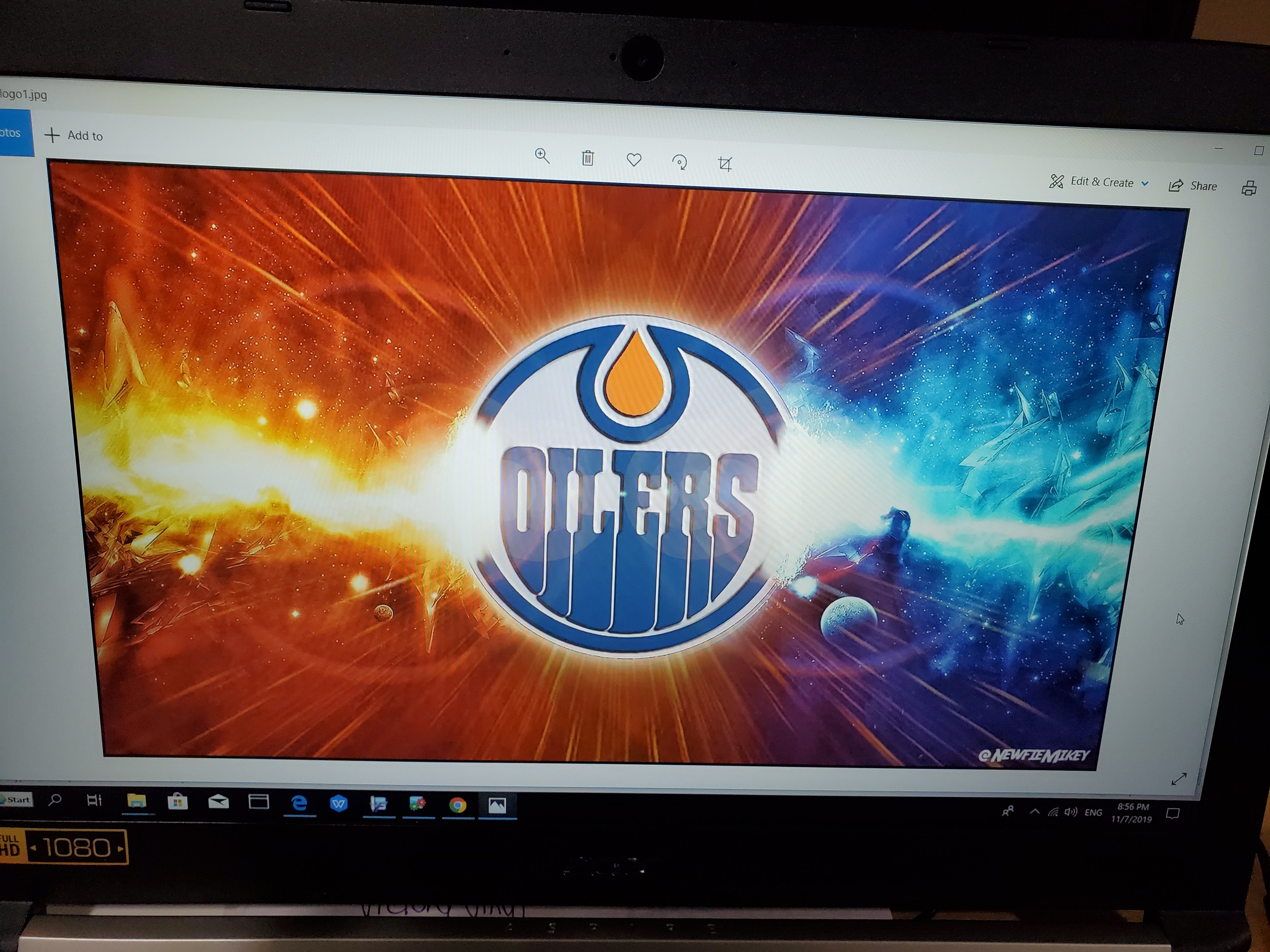

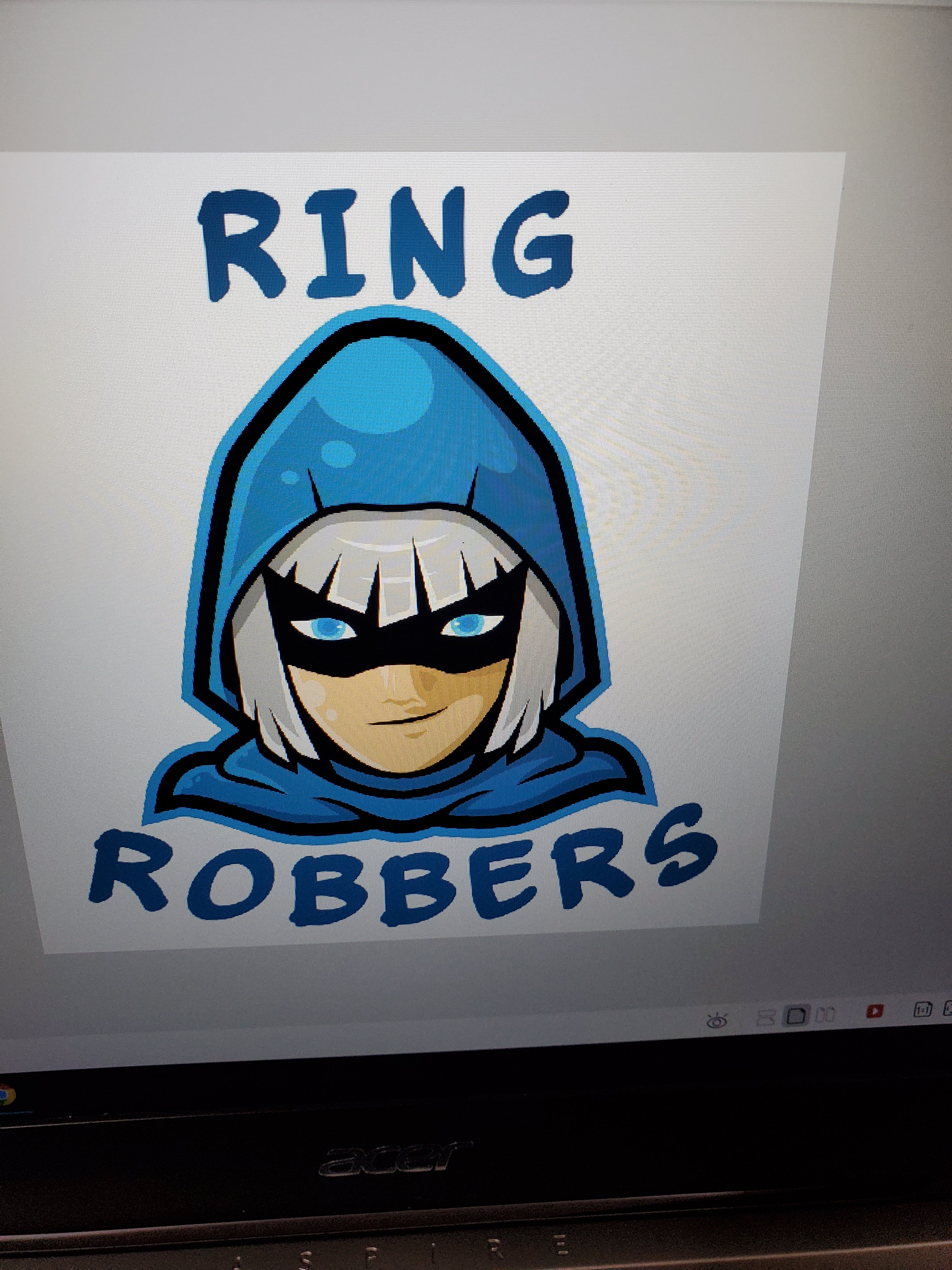
-
I want to thank all the members that have upgraded your accounts. I truly appreciate your support of the site monetarily. Supporting the site keeps this site up and running as a lot of work daily goes on behind the scenes. Click to Support Signs101 ...
You are using an out of date browser. It may not display this or other websites correctly.
You should upgrade or use an alternative browser.
You should upgrade or use an alternative browser.
Need Help flexi rip software not printing colors correctly
- Thread starter Bubba YYC
- Start date
bannertime
Active Member
How familiar are you with color management?
Solventinkjet
DIY Printer Fixing Guide
Yup. Looks like you aren't using color correction or just a bad profile.
Yup. Looks like you aren't using color correction or just a bad profile.
I'm not overly familiar with this software as it came with the printer. I've used versaworks in the past. Never have I had it change one color like this before. What's color correction?
How familiar are you with color management?
What do u mean exactly?
Dave Byrne
It's 5 o'clock somewhere
In the rip and print when you are in production manager the 3rd tab is where you select the correct profile there is a color correction that you can either check mark it or not. you want to make sure it's checked and make sure you have the right profile as wellI'm not overly familiar with this software as it came with the printer. I've used versaworks in the past. Never have I had it change one color like this before. What's color correction?
bannertime
Active Member
What do u mean exactly?
Pretty much what SolventInkJet and Dave are talking about. It's essentially telling the RIP how to process the colors for print. The easiest step is going to be telling Production Manager to Color Correct, and that will likely get you closer in the right direction.
greysquirrel
New Member
using third party ink? if so, any profile not created specific for the inset and that media will not be 100% accurate...you may get close or good enough....
almost all of the profiles in versa works are for Roland branded material...does anyone actually use these? so my advise if you have no clue about color management...pic up a book or google it to increase your knowledge...it will help you in all aspects of printing.
for the immediate...who did you buy your media from? any local resseller will have techs....hold them to task. talk to your sales rep and tell them their product is not working. They will surely send someone in to keep your business.
That is usually why the local reseller's products cost the end user a little more money. When you buy from just a material suppler like Feller's they are just pushing supplies and only get involved when there is a proven defect in the material.
almost all of the profiles in versa works are for Roland branded material...does anyone actually use these? so my advise if you have no clue about color management...pic up a book or google it to increase your knowledge...it will help you in all aspects of printing.
for the immediate...who did you buy your media from? any local resseller will have techs....hold them to task. talk to your sales rep and tell them their product is not working. They will surely send someone in to keep your business.
That is usually why the local reseller's products cost the end user a little more money. When you buy from just a material suppler like Feller's they are just pushing supplies and only get involved when there is a proven defect in the material.
It's not 3rd party ink its roland ecosolvent max.
With my old machine I had a sc-540 and used versaworks also never had a problem with any of the 3rd party inks I used over the 10 yrs. This soljet machine is a few years older then mine. Was completely refurbished less then 5yrs ago and when I bought it I was in awe of the shape it was in. Were talk the previous people cleaned the hell outta it lol. I've always used signlab,corel and illustrator. So I have troubleshooter my fair share of printing problem etc.
This issue I've never come across in 15yrs.. where it doesnt matter which profile, color correction it still wont print the blues for example as shown above bright. Its almost black..
There no plugs with the colors as the print test shows every single print head firing properly... only other thing I can think of is the previous people used a ethernet switch to connect between the printer and the computer.... could it be losing that tiny bit of data during transfer?!?!
With my old machine I had a sc-540 and used versaworks also never had a problem with any of the 3rd party inks I used over the 10 yrs. This soljet machine is a few years older then mine. Was completely refurbished less then 5yrs ago and when I bought it I was in awe of the shape it was in. Were talk the previous people cleaned the hell outta it lol. I've always used signlab,corel and illustrator. So I have troubleshooter my fair share of printing problem etc.
This issue I've never come across in 15yrs.. where it doesnt matter which profile, color correction it still wont print the blues for example as shown above bright. Its almost black..
There no plugs with the colors as the print test shows every single print head firing properly... only other thing I can think of is the previous people used a ethernet switch to connect between the printer and the computer.... could it be losing that tiny bit of data during transfer?!?!
iPrintStuff
Prints stuff
This is definitely not a data issue.
It could be a profile issue on the printer. Or it could be an artwork issue.
I’ve had customers supply artworks before that were in jpg and they’ve had some pretty weird embedded profiles.
One of our oce machines just wont take customer photos and run even canvases for example, always need to be opened up then resaved with our settings In photoshop. If not they come out all bland looking.
this could also be an export issue, I noticed one of your artworks is a jpg, have you tried exporting to PDF then printing with the same settings? See if there’s any difference?
that being said, it looks like you do little to no colour management so it’s also likely just the wrong profile for that media in the rip. If it’s a known brand, most of them have canned profiles on their websites for most of the RIP softwares. Try download the right profile for that media and take it from there.
Every media has its own characteristics, white points etc so you can’t just use the same profile for every media or they’ll all come out looking different.
It could be a profile issue on the printer. Or it could be an artwork issue.
I’ve had customers supply artworks before that were in jpg and they’ve had some pretty weird embedded profiles.
One of our oce machines just wont take customer photos and run even canvases for example, always need to be opened up then resaved with our settings In photoshop. If not they come out all bland looking.
this could also be an export issue, I noticed one of your artworks is a jpg, have you tried exporting to PDF then printing with the same settings? See if there’s any difference?
that being said, it looks like you do little to no colour management so it’s also likely just the wrong profile for that media in the rip. If it’s a known brand, most of them have canned profiles on their websites for most of the RIP softwares. Try download the right profile for that media and take it from there.
Every media has its own characteristics, white points etc so you can’t just use the same profile for every media or they’ll all come out looking different.
This is definitely not a data issue.
It could be a profile issue on the printer. Or it could be an artwork issue.
I’ve had customers supply artworks before that were in jpg and they’ve had some pretty weird embedded profiles.
One of our oce machines just wont take customer photos and run even canvases for example, always need to be opened up then resaved with our settings In photoshop. If not they come out all bland looking.
this could also be an export issue, I noticed one of your artworks is a jpg, have you tried exporting to PDF then printing with the same settings? See if there’s any difference?
that being said, it looks like you do little to no colour management so it’s also likely just the wrong profile for that media in the rip. If it’s a known brand, most of them have canned profiles on their websites for most of the RIP softwares. Try download the right profile for that media and take it from there.
Every media has its own characteristics, white points etc so you can’t just use the same profile for every media or they’ll all come out looking different.
Im well aware that all media has different properties. Ive been doing this for 15 years. Its Not a file issue as I have tried more then one different file. ALL files ive tried are printing the colors off. I have the ringette file in a pdf as well and it still printed the same. The Edmonton Oilers logo I have the same image printed from years ago when I had my Roland VP540 and it looks exactly ass the screen shot I added in my post. It definetly cant be a issue on the rolands end as I included the test print and all the printheads are firing properly.
iPrintStuff
Prints stuff
Im well aware that all media has different properties. Ive been doing this for 15 years.
What do u mean exactly?
these two statements are pretty contradictory. Either that or you’re familiar with colour management but just don’t apply any of it?
As far as the logo goes, it may be the same one you’ve printed for years, but if you’ve recently switched printers and/or rips, it’s highly unlikely you’ll get the same result without applying any colour management I.e profiling the media. He’ll, you wouldn’t even get the same result from two of the exact same printers!
some rips handle transparency etc differently, our old mimaki software used to just draw a big box over anything with a drop shadow. It could still be the artwork.
Have you ever had this printer and rip print how you want it?
So can u explain why when I tried to print from a pic I took last Sept is doing the exact same thing to it? No blue in the sky. All dark DARK blue almost black.. also the other colors are super dark. It's not file problem... I 1000% am certain it cant be file related or a problem with my printer.
iPrintStuff
Prints stuff
Again, have you ever been satisfied with this printers output using that specific rip?

