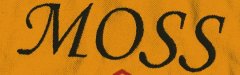-
I want to thank all the members that have upgraded your accounts. I truly appreciate your support of the site monetarily. Supporting the site keeps this site up and running as a lot of work daily goes on behind the scenes. Click to Support Signs101 ...
You are using an out of date browser. It may not display this or other websites correctly.
You should upgrade or use an alternative browser.
You should upgrade or use an alternative browser.
Font Help
- Thread starter vinylbarry
- Start date
Fred Weiss
Merchant Member
Fred Weiss
Merchant Member
vinylbarry
New Member
Thanks Fred!!
vinylbarry
New Member
How do you guys do it?
How do you guys firgure fonts out so fast is it by memory or what??
How do you guys firgure fonts out so fast is it by memory or what??
Fred Weiss
Merchant Member
How do you guys firgure fonts out so fast is it by memory or what??
In my case I ...
- copied and pasted your image into Photoshop
- rotated the canvas to a horizontal baseline for the text
- ran a threshold to make it a crisp black and white
- copied and pasted into my copy of FontExpert where I have about 40,000 font comparison images in the database
- selected the "M" and the "S"
- hit result button
- verified the result
- posted the result in your thread
- linked the result to MyFonts.com
vinylbarry
New Member
Thats cool Fred.
I try to get the best image I can of the font in question so I can bring into Adobe and then I type the text and run through my fonts its very time consuming.
I need to learn how to do your step I have photoshop just haven't used it much yet.

I try to get the best image I can of the font in question so I can bring into Adobe and then I type the text and run through my fonts its very time consuming.
I need to learn how to do your step I have photoshop just haven't used it much yet.

vinylbarry
New Member
Exactly Hightop.