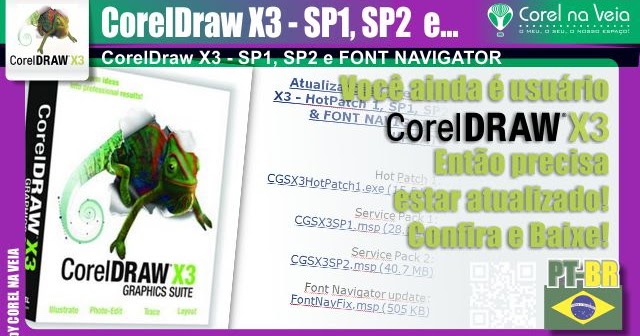CES020
New Member
I've having some issues in Corel that just popped up with some special characters. I'm using Corel to enter braille, using a braille font. The special character I need is Alt.# 039, which is the double quote/apostrophe key.
I've used this for over a year now, no problems. Now, when I enter it hitting the apostrophe key, or using the Alt. #039, it gives me the rectangular box, indicating there is no such font for that combination.
I open up the character map and sure enough, it's Alt. 039 for sure. I've tried to use a different font (some other special character font) and I get the same thing when trying to input anything with that key, or that Alt. keystroke.
If you look at the "Insert Characters" map of it and click "Insert" on that item, it does the same thing, it displays the missing character symbol of a rectangle.
I've opened other graphics packages and when I type in that combination, it works just fine.
I have uninstalled the font completely, downloaded it from the internet from a different source and installed it again, and it does the same thing.
I'm really stumped here on this one. Seems like Corel is not liking that keystroke for some reason, or any combination of ways to emulate that keystroke.
Any ideas?
I've used this for over a year now, no problems. Now, when I enter it hitting the apostrophe key, or using the Alt. #039, it gives me the rectangular box, indicating there is no such font for that combination.
I open up the character map and sure enough, it's Alt. 039 for sure. I've tried to use a different font (some other special character font) and I get the same thing when trying to input anything with that key, or that Alt. keystroke.
If you look at the "Insert Characters" map of it and click "Insert" on that item, it does the same thing, it displays the missing character symbol of a rectangle.
I've opened other graphics packages and when I type in that combination, it works just fine.
I have uninstalled the font completely, downloaded it from the internet from a different source and installed it again, and it does the same thing.
I'm really stumped here on this one. Seems like Corel is not liking that keystroke for some reason, or any combination of ways to emulate that keystroke.
Any ideas?