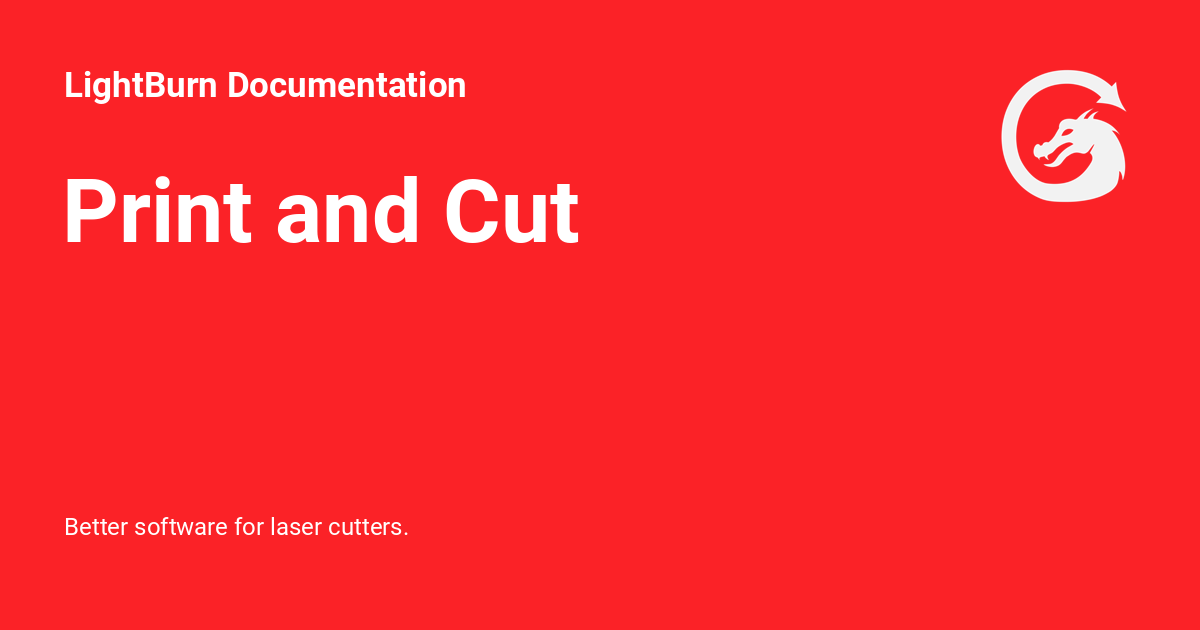letterworks
Premium Subscriber
Skip to the end for the question. Here is the setup:
I'm currently workng on one of my least favorite jobs. It involves laser cutting out some acrylic with a printed vinyl face. However, it's not a simple outline, its a "messy" circle or set of sort of round shapes with a lot of intersections. I need to cut out all the bits that don't have a color printed on them (I will follow up with a photo).
Chinese laser using Lightburn software.
For jobs like this, I like to have registration marks (although I have learned how to do without if I have to!).....but on this particular job the client has nicely spaced the reg. marks inside the cut. And, regardless, the laser always wants to work from the extents not the center of the mark. So, here is my typical process:
1) Move the laser into the center of the table a bit.
2) Line up the center of the upper left reg. mark with the dot of the laser, just manually pulsing it.
3) Then, on screen I draw a box on from the center of the mark to past where the extents are so my corner box is the extent position now.
4)Then I move the laser away from the mark on the machine by the size of the box (1.5" x-y+ in this case)
5) On screen, I make an offset contour .25" larger than the reg. marks on screen. This is so I don't laser the crap out of the physical sheet and can't see where the original marks were.
6) I cut one or two or all four of those offset contours out and try and pivot the physical piece to line up the marks with the cuts. I cut on masking tape so I can pen mark the centers of my cut with the mark on the physical piece underneath.
7) Once I have at least two of the marks lined up, then I look at the other marks and start making notes:
i) Do I have to adjust the size of the drawing to match up with the physical part (ie machine differences, could be customer's machine or mine)
ii) Do I have to skew the drawing to match up with the physical part.
8) Since the answer was "yes" to step 7, I export the drawing, work on it in corel and send it back to lightburn.
9) Test again with the reg. offset contour cuts. Now 3 are good, 4th is maybe good enough and it would start to get beyond scale and skew work to correct.
10) Offset a hollow section, which is like the center of an O in this case. Test cut this offset, measure the gap from the cut line to the graphic.
After 10 steps, I deem it ok to cut. I figure out what speed the laser is good for one this piece, test some of those cuts, and off I go.....this might be a lesser issue on better machines.
So, my question is, for those machines with cameras and software for automatic cutting from registration marks....does the software account for possible size variation and possible skew? I would have to think it does if it's any good but I have no idea. I also don't know any camera system for lasers but maybe trotec does something?
If camera systems do handle that sort of thing, I might try to find someone that would cut for others and then I can pass on these jobs. I charge for the time but it's a pita.
I'm currently workng on one of my least favorite jobs. It involves laser cutting out some acrylic with a printed vinyl face. However, it's not a simple outline, its a "messy" circle or set of sort of round shapes with a lot of intersections. I need to cut out all the bits that don't have a color printed on them (I will follow up with a photo).
Chinese laser using Lightburn software.
For jobs like this, I like to have registration marks (although I have learned how to do without if I have to!).....but on this particular job the client has nicely spaced the reg. marks inside the cut. And, regardless, the laser always wants to work from the extents not the center of the mark. So, here is my typical process:
1) Move the laser into the center of the table a bit.
2) Line up the center of the upper left reg. mark with the dot of the laser, just manually pulsing it.
3) Then, on screen I draw a box on from the center of the mark to past where the extents are so my corner box is the extent position now.
4)Then I move the laser away from the mark on the machine by the size of the box (1.5" x-y+ in this case)
5) On screen, I make an offset contour .25" larger than the reg. marks on screen. This is so I don't laser the crap out of the physical sheet and can't see where the original marks were.
6) I cut one or two or all four of those offset contours out and try and pivot the physical piece to line up the marks with the cuts. I cut on masking tape so I can pen mark the centers of my cut with the mark on the physical piece underneath.
7) Once I have at least two of the marks lined up, then I look at the other marks and start making notes:
i) Do I have to adjust the size of the drawing to match up with the physical part (ie machine differences, could be customer's machine or mine)
ii) Do I have to skew the drawing to match up with the physical part.
8) Since the answer was "yes" to step 7, I export the drawing, work on it in corel and send it back to lightburn.
9) Test again with the reg. offset contour cuts. Now 3 are good, 4th is maybe good enough and it would start to get beyond scale and skew work to correct.
10) Offset a hollow section, which is like the center of an O in this case. Test cut this offset, measure the gap from the cut line to the graphic.
After 10 steps, I deem it ok to cut. I figure out what speed the laser is good for one this piece, test some of those cuts, and off I go.....this might be a lesser issue on better machines.
So, my question is, for those machines with cameras and software for automatic cutting from registration marks....does the software account for possible size variation and possible skew? I would have to think it does if it's any good but I have no idea. I also don't know any camera system for lasers but maybe trotec does something?
If camera systems do handle that sort of thing, I might try to find someone that would cut for others and then I can pass on these jobs. I charge for the time but it's a pita.