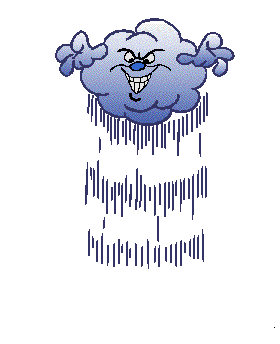Similar Occurance
This same kind of thing happens occasionally on my AGFA Anapurna Mv. One, or more heads just completely stop printing. I initially thought it might be some sort of a static issue as it seemed to happen a lot on coro or styrene, but it has also happened on gatorfoam or foam core.
My temperatures stay the same, but no amount of cleaning or jet testing seems to make a difference. I do the same thing that Artbot does, turn it off and let it sit 15-20 minutes and the problem is gone at that point.
I think it may be more related to a cable or data issue than the head itself.
I've also had situations when printing, I get a "Wait Data" error, the printer stops, sometime comes back and prints, sometimes not. I have to do a shut down and restart. It does not appear to be the size of file being sent, it is totally random, and not repeatable with the same file. I first ran into it with the machine less than a month old, naturally, on a Saturday, and with a 4x8 plexi piece at 95 percent complete. Had to trash that one and had to start again. I reported it to AGFA on Monday, and our service tech, who was actually good, said he did not know where to look for the error, so basically, nothing was done, and the problem still exists.
Ken