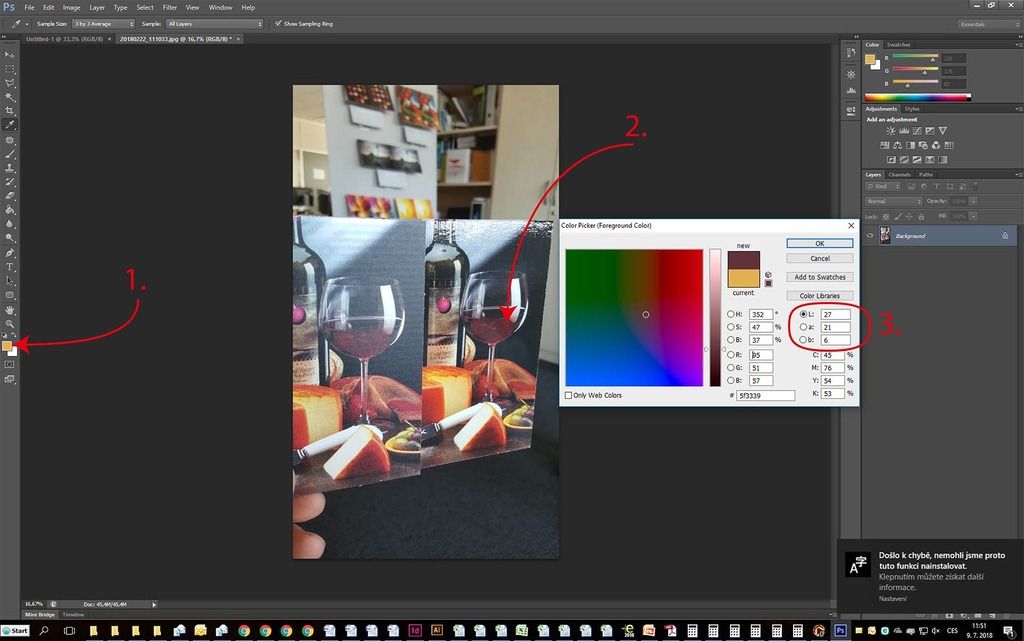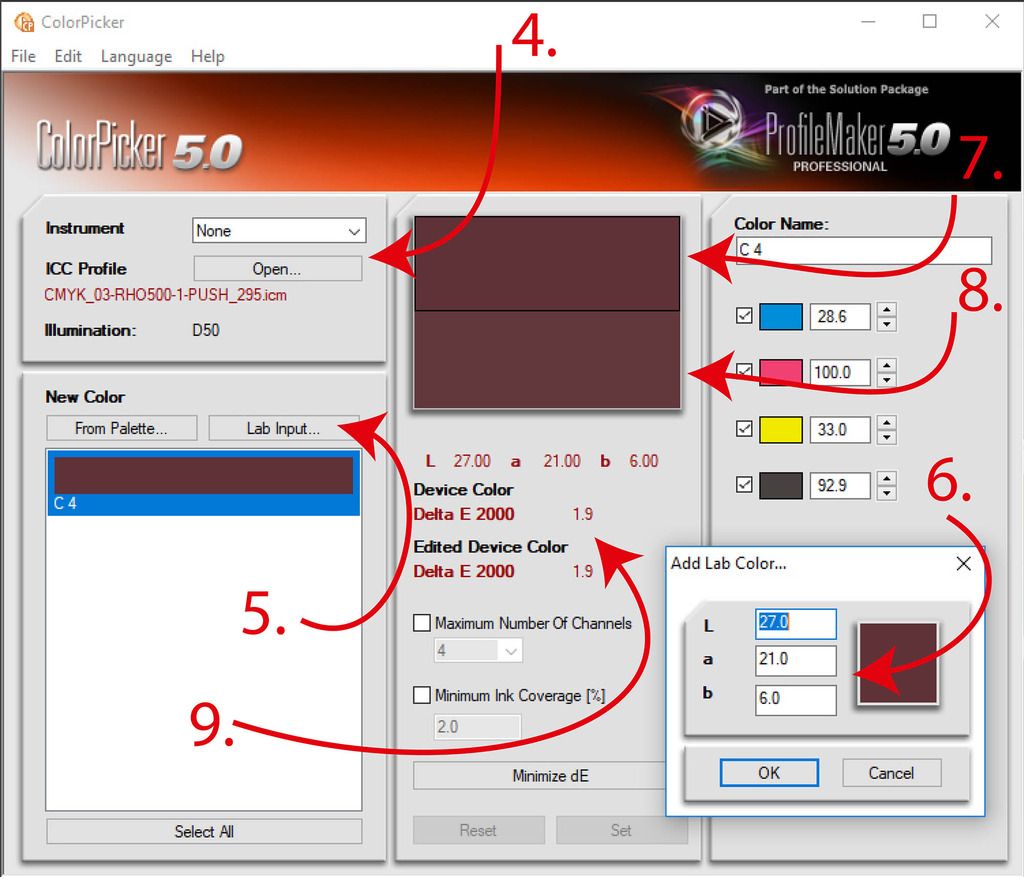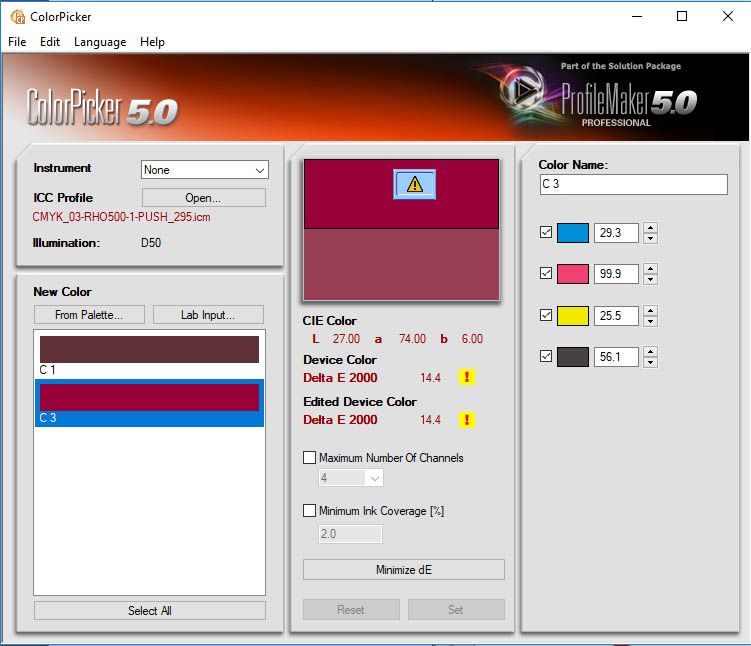Is there a way to tell if a certain color is within a printers color gamut? I have seen illustrations of CMYK color gamuts but don't know how to tell what colors fall inside or outside of it.
Trying to come up with a way to decide when we have come as close to a color as the printer can.
Thanks in advance.
Hello,
in the beginning I would like apologize for my english.
Gamut is in CIE Lab color space. Better comparable than CMYK+ICC is in L a*b* value. You can use the Delta E to define the color difference. When the color is out of gamut, the deviation will be large.
Score Delta E can be simplified and will work very reliably. In real is more difficult, distance from neutral axis, hue, use type of equation, this is related to ellipsoids and many others).
Simplified Delta E
<1 is unobservable for standard people
1>3< small badly visible
>3<5 visible
>5 disturbing
I suppose you have a photoshop.
The simply way is Profile Maker from X-rite and tool "ColorPicker". Demo version is free and for your needs is sufficient.
https://www.xrite.com/service-support/downloads/p/profilemaker_v5_0_10
1. Open Photoshop, double click to "color picker"
2. Click to your interested color
3. Now you know Lab values
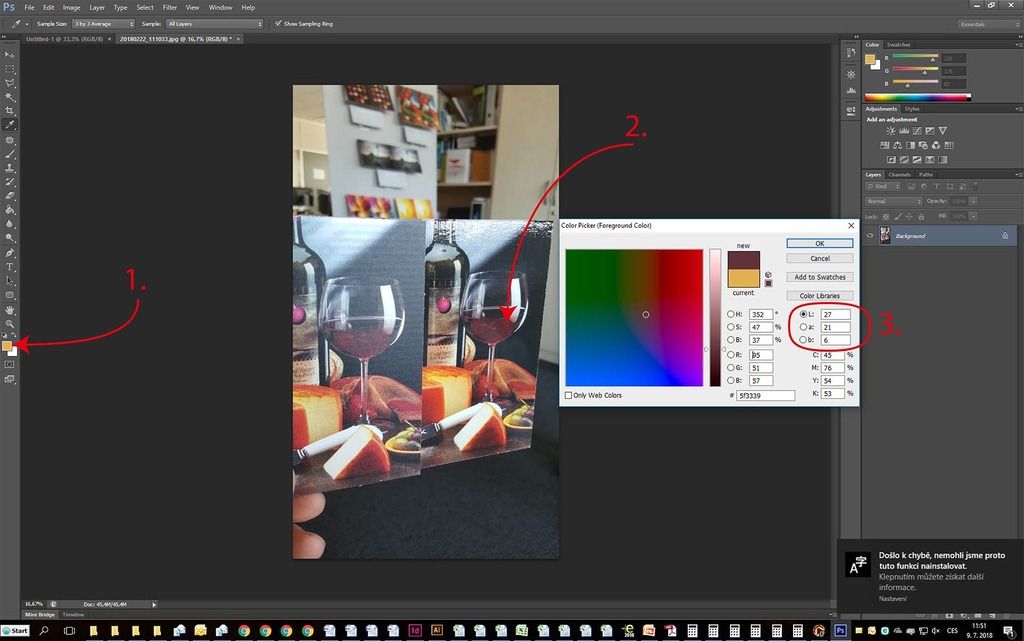
4. Open "ColorPicker" and open output ICC profile yours printer (or other standard profiles which characterize the printer and the material - gamut)
5/6. Insert measured Lab value from photoshop
7. This is entered color
8. This is simulated color which the printer should print
9. This is deviation between color in your data and assumed color at output from you printer
This is OK, Delta E is low and colors are very similar. Color is in output gamut
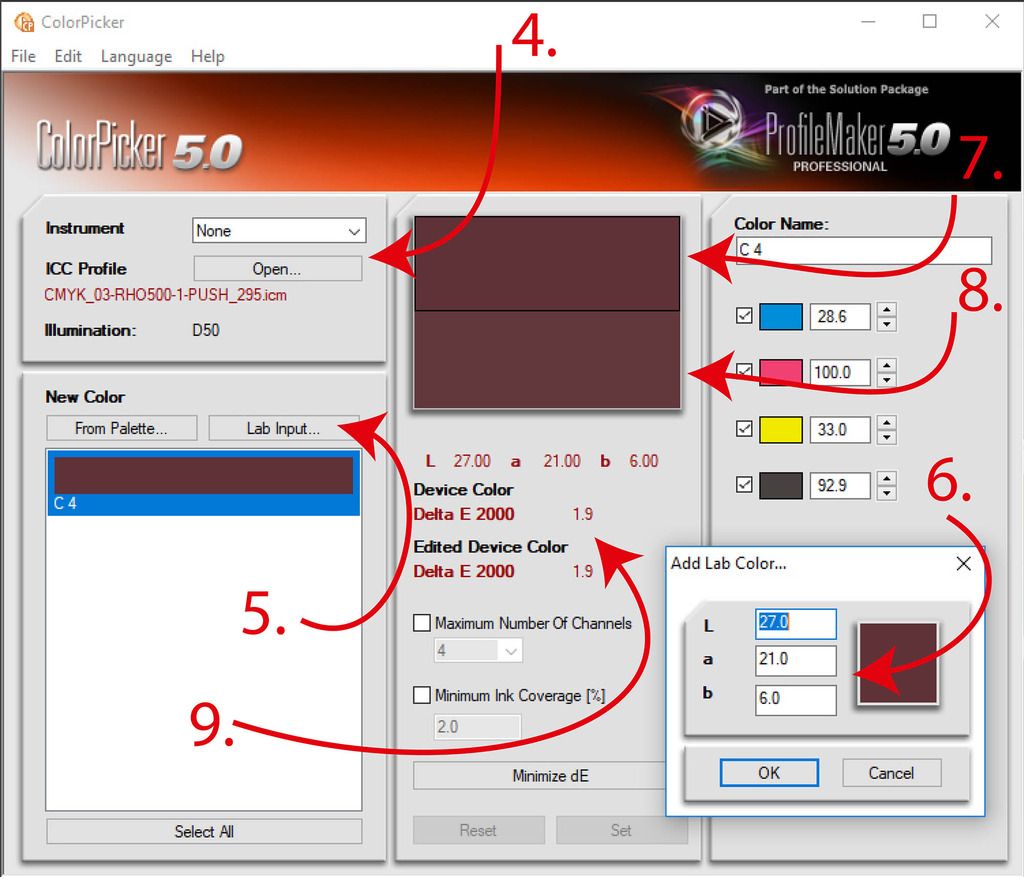
Next picture. Big deviation in delta E and very difference between entered color and assumed color at output from printer. This color is out of output gamut.
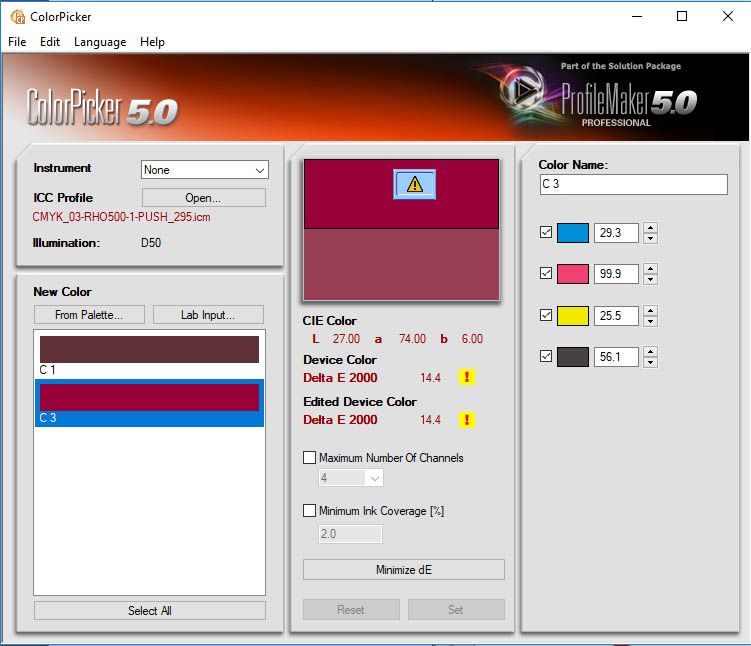
I hope will be helpful.
Regards
Vi