Looking for help on getting our Gerber Envision cutting properly again. I have read A LOT of threads on here and tried just about everything. I am not sure if its software or hardware. We first replaced a new blade. Next we ordered an replaced the entire carriage assembly. I have tried a few adjustments in force, speed, acceleration, and corners. It almost seems like a hard "knocking" when going back and forth. Im familiar with the typical grinding noise but this hard "knocking" seems new. We were really hoping replacing a new 2000.00 carriage would solve the issues - Yes we calibrated with the weight it came with - Still wont cut right and we are not sure what to try to do next. Please Help. Thanks In Advance!!!
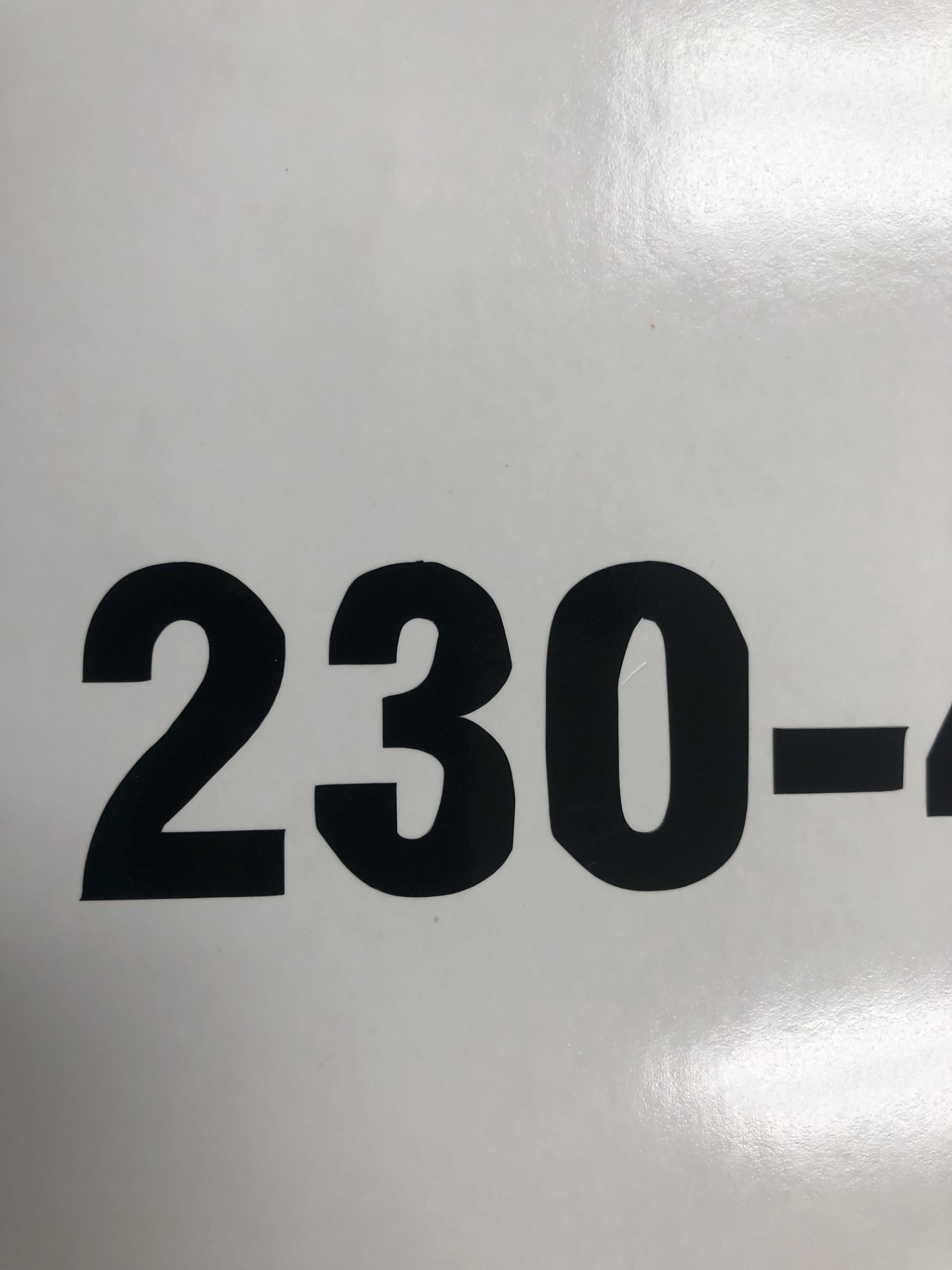
-
I want to thank all the members that have upgraded your accounts. I truly appreciate your support of the site monetarily. Supporting the site keeps this site up and running as a lot of work daily goes on behind the scenes. Click to Support Signs101 ...
Gerber Envision Cutting Issues 15" Sprocket Plotter
- Thread starter JustinSBT
- Start date
