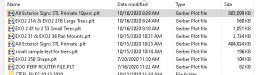ProgrammERIN
New Member
I have worked with Gerber for years. I have 6.5 now and it keeps saving some really simple files like they are massive. I was wondering why all the sudden they were taking forever to open and save and even just copy and paste parts. I looked at the size of them and they are all over 400,000KB. Why would they be saving like that?? I've never has this issue and what I am creating is nothing out of my usual. Nothing too crazy or complicated.
Side note: Gerber 6.5 also shuts me out with no warning and also lately pops up a message that says "Insufficient memory" or "Not enough system resources to perform requested function"
Anything on these topics would help. I'd like to know if anyone is having these issues as well.
Side note: Gerber 6.5 also shuts me out with no warning and also lately pops up a message that says "Insufficient memory" or "Not enough system resources to perform requested function"
Anything on these topics would help. I'd like to know if anyone is having these issues as well.