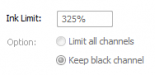Pat Whatley
New Member
Okay, apparently I'm going to have to teach myself how to run the stupid printer and stay late so i can do all my printing myself since nobody seems to give a **** about color density but me....and my customer who has refused a job twice now.
I tried selecting colors using the profiles for composite black, which gives me a dark color....but it ain't black. My registration print in a nice deep rich black. I've seen other files printed on this thing that are black. What do I need to do to convince this machine to give me more black ink?
I tried selecting colors using the profiles for composite black, which gives me a dark color....but it ain't black. My registration print in a nice deep rich black. I've seen other files printed on this thing that are black. What do I need to do to convince this machine to give me more black ink?