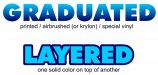Hi Gang, Had a question about the term "graduated" vinyl. Am I correct in assuming that graduated means the gradual changing of colors in your design? Yes I am a newbie and am trying to learn this stuff- can you tell???
When we bought our Lynx plotter with the LXI 7.5 software from SignWarehouse (gotta love that place-NOT), we asked Charlie in sales, who is no longer there, how do we make decals that are more than one color. He said that it was called graduated and that the software could do it for you very simply. It would walk you through the process. We are now trying to make some graduated text for my husband's truck (nothing fancy, just some text) and are having trouble. Appearantly somone forgot to tell the software that is was supposed to do the job very simply and walk us throught the process! Can someone give me some tips?
Also, a while back someone had asked if anyone knew where to get the clip art for the stick figure families that are now really popular. At the time, no one had responded to him. Unfortunately, I don't remember who it was that asked. Does anyone know where I could get the software or clipart to make those decals?
Thanks for the info.
Tina
When we bought our Lynx plotter with the LXI 7.5 software from SignWarehouse (gotta love that place-NOT), we asked Charlie in sales, who is no longer there, how do we make decals that are more than one color. He said that it was called graduated and that the software could do it for you very simply. It would walk you through the process. We are now trying to make some graduated text for my husband's truck (nothing fancy, just some text) and are having trouble. Appearantly somone forgot to tell the software that is was supposed to do the job very simply and walk us throught the process! Can someone give me some tips?
Also, a while back someone had asked if anyone knew where to get the clip art for the stick figure families that are now really popular. At the time, no one had responded to him. Unfortunately, I don't remember who it was that asked. Does anyone know where I could get the software or clipart to make those decals?
Thanks for the info.
Tina