artfuldodger
New Member
Has any anyone had this issue....This is Graphtec 9000-75
3 months old... was cutting fine until 2 days ago...Reset to Factory Default and updated to 1.01
Any suggestions... please
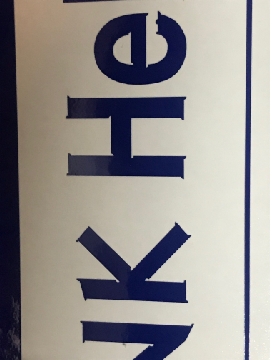
3 months old... was cutting fine until 2 days ago...Reset to Factory Default and updated to 1.01
Any suggestions... please
