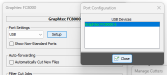Moth817Print
New Member
Hello everyone!
We're still in the process of setting up our shop from the ground up and, while I've worked in the industry for 3ish years (largely self-taught and nearly no professional training), I've never set up communications between machines before. I'm having some issues sending cut files to the plotter. I have only tried to do simple star shapes (cut only, no print) as a test but so far nothing is actually cutting.
My progress so far:
1. Graphtec is plugged in via USB and my computer does recognize the plotter.
2. In my Onyx quick sets I have one called Graphtec Plotter set up with all the default Cutter Path prefixes selected. The only one I'm interested in actually using for now is Cut.
3. In Illustrator, I have a Spot Color saved called Cut, with which I have created the star outlines. The file is saved as .PDF and as .SVG since Cut server doesn't do .PDFs I guess.
4. In Cut Server, I have added my plotter but the configuration is all default stuff because I'm not sure what needs to be changed.
5. The file is open in Cut Server and I see my cut lines, but when I hit Cut Now nothing happens. Cut Server briefly shows a blip of a message that says "Sending Cut Data" but the plotter doesn't do anything at all.
Please help me figure out what I'm doing wrong. Thanks!
P.S. I have a few additional questions:
1. Do I even need to have a plotter quick set if I can use my other quick sets and then just add the plotter to each individual print job that needs cut?
2. Do I need to open a cut-only file in Onyx Go for any reason or just open it directly into Cut Server?
3. In all the Onyx/Graphtec videos I found they set up a Cutter Path prefix called CutContour. What is the point of doing this vs. using the Cut prefix that already exists?
We're still in the process of setting up our shop from the ground up and, while I've worked in the industry for 3ish years (largely self-taught and nearly no professional training), I've never set up communications between machines before. I'm having some issues sending cut files to the plotter. I have only tried to do simple star shapes (cut only, no print) as a test but so far nothing is actually cutting.
My progress so far:
1. Graphtec is plugged in via USB and my computer does recognize the plotter.
2. In my Onyx quick sets I have one called Graphtec Plotter set up with all the default Cutter Path prefixes selected. The only one I'm interested in actually using for now is Cut.
3. In Illustrator, I have a Spot Color saved called Cut, with which I have created the star outlines. The file is saved as .PDF and as .SVG since Cut server doesn't do .PDFs I guess.
4. In Cut Server, I have added my plotter but the configuration is all default stuff because I'm not sure what needs to be changed.
5. The file is open in Cut Server and I see my cut lines, but when I hit Cut Now nothing happens. Cut Server briefly shows a blip of a message that says "Sending Cut Data" but the plotter doesn't do anything at all.
Please help me figure out what I'm doing wrong. Thanks!
P.S. I have a few additional questions:
1. Do I even need to have a plotter quick set if I can use my other quick sets and then just add the plotter to each individual print job that needs cut?
2. Do I need to open a cut-only file in Onyx Go for any reason or just open it directly into Cut Server?
3. In all the Onyx/Graphtec videos I found they set up a Cutter Path prefix called CutContour. What is the point of doing this vs. using the Cut prefix that already exists?