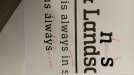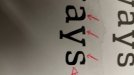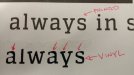Pat Whatley
New Member
Our Graphtec FC-8600 plotter has started acting weird. Cutting lettering around 1", which has never been a problem, has started giving us bad results. It's almost like there are plotted points being skipped. The type of vinyl or the condition choice doesn't matter. Also, no matter what we do I can't get the offset correct. The pictures should show it better. The cutting head isn't loose, the belt is tight, and there's no wobble in the blade holders.
What we've tried:
•moving the cut to opposite end of the plotter so that if there was damage to the cutting strip the cut would avoid it.
•Replacing the blade
•Replacing the blade holder
•Changing down force, speed, offset
Graphtec support is working on it but we're not getting anywhere. We've got a new cutting strip coming in but I'm hoping someone else has had this problem and might have a solution. I've got work backing up waiting on simple little vinyl pieces to finish.
What we've tried:
•moving the cut to opposite end of the plotter so that if there was damage to the cutting strip the cut would avoid it.
•Replacing the blade
•Replacing the blade holder
•Changing down force, speed, offset
Graphtec support is working on it but we're not getting anywhere. We've got a new cutting strip coming in but I'm hoping someone else has had this problem and might have a solution. I've got work backing up waiting on simple little vinyl pieces to finish.