naminexnobody
New Member
Hello everyone!
I have frequented this forum for sometime as a non-member but I have run into some problems with one of my graphtec FC9000 plotters at work and figured it was time I joined so I can get in here. I have been printing here for roughly 6 months and have minimal experience with our machines before this but have had overall pretty good luck with solving issues with our machines as they arise.
Recently the printer has been cutting into and out of the cut lines of the artwork where the blade stops to leave tabs as it is cutting. I have never run into this before but I feel like I should add that it is also on the oldest cutter in our shop.
I have done some general tests to try to correct this but nothing has worked. Things like changing the blade, changing the blade holder with a new blade, messed with the belt tension a bit and all of the cut settings are the same on my other 3 cutters and those are doing great. I have tried looking through the manual and doing a search online and here and cannot find what the problem could be and I fear it is such a simple fix I’ll feel silly.
So please! Any and all advice I’m open too and welcome! Thanks!
I’ve attached photos to show the problem!
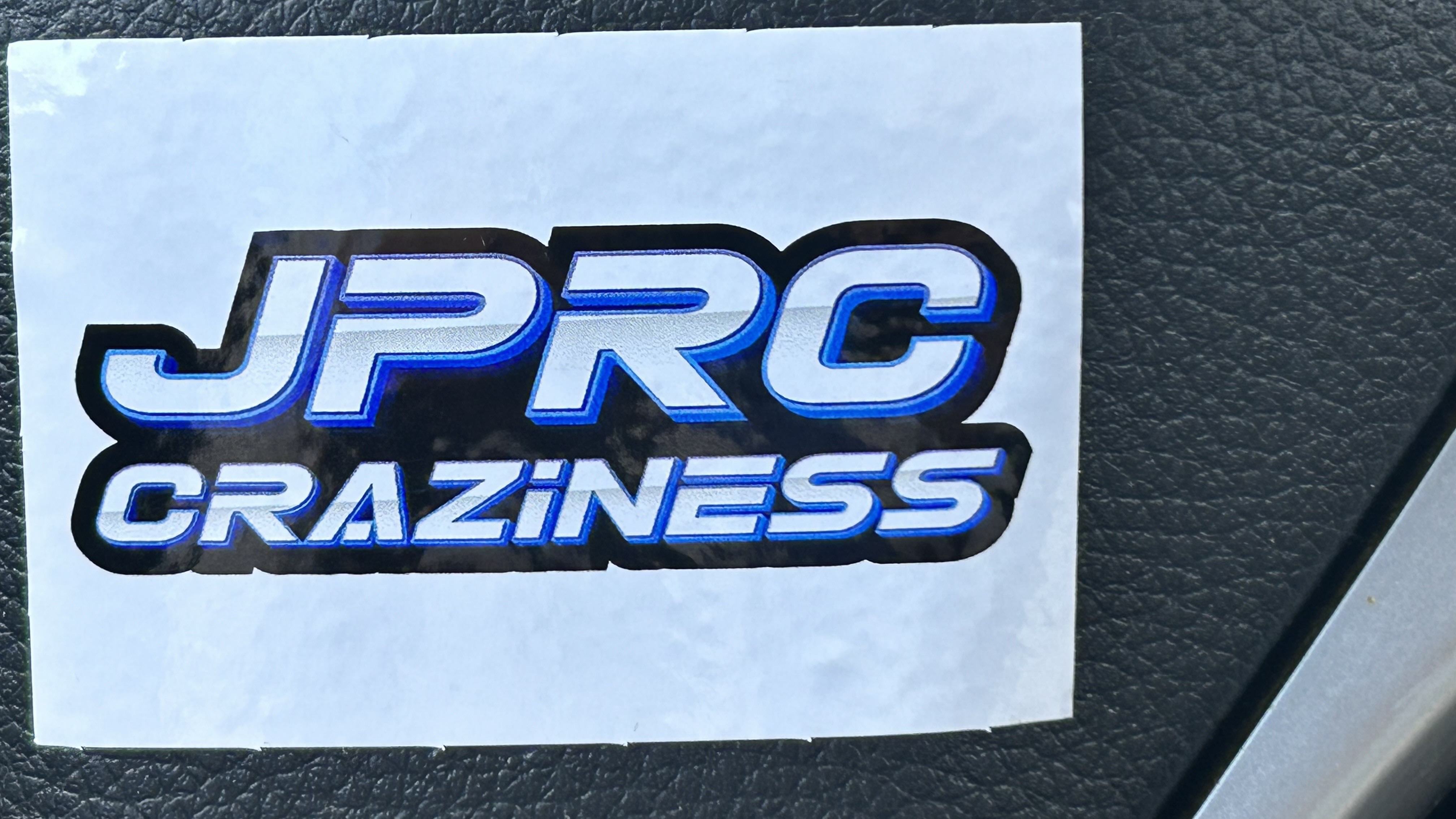

I have frequented this forum for sometime as a non-member but I have run into some problems with one of my graphtec FC9000 plotters at work and figured it was time I joined so I can get in here. I have been printing here for roughly 6 months and have minimal experience with our machines before this but have had overall pretty good luck with solving issues with our machines as they arise.
Recently the printer has been cutting into and out of the cut lines of the artwork where the blade stops to leave tabs as it is cutting. I have never run into this before but I feel like I should add that it is also on the oldest cutter in our shop.
I have done some general tests to try to correct this but nothing has worked. Things like changing the blade, changing the blade holder with a new blade, messed with the belt tension a bit and all of the cut settings are the same on my other 3 cutters and those are doing great. I have tried looking through the manual and doing a search online and here and cannot find what the problem could be and I fear it is such a simple fix I’ll feel silly.
So please! Any and all advice I’m open too and welcome! Thanks!
I’ve attached photos to show the problem!
