ROLAND XC-540 versaworks firmware and versa up to date.
I need some expert help. I was on the phone with roland for 4 hours yesterday and the tech. had no idea what to do. the pictures I am posting show the folowing problems the grey is printing as if the K is not being printed and this is causing the magenta tone. FIRST PIC the part next to the blue on the bottom is what the print should look like the top one is what the printer is doing. the second picture is what a grey carbonfiber print is printing like. the problem started after i had one of the heads suck air so I used s syringe and sucked ink into head through the capping station. printed test print fine also printed test print from the machine using versaworks and printed color chip chart both of which printed fine. the problem seems to be when Grey shading is involved any ideas would be greatly appreciated.please call me if you have an idea.
Thanks in advance Ben
1 800-809-8315
I need some expert help. I was on the phone with roland for 4 hours yesterday and the tech. had no idea what to do. the pictures I am posting show the folowing problems the grey is printing as if the K is not being printed and this is causing the magenta tone. FIRST PIC the part next to the blue on the bottom is what the print should look like the top one is what the printer is doing. the second picture is what a grey carbonfiber print is printing like. the problem started after i had one of the heads suck air so I used s syringe and sucked ink into head through the capping station. printed test print fine also printed test print from the machine using versaworks and printed color chip chart both of which printed fine. the problem seems to be when Grey shading is involved any ideas would be greatly appreciated.please call me if you have an idea.
Thanks in advance Ben
1 800-809-8315






 In advance I am totally baffled.
In advance I am totally baffled.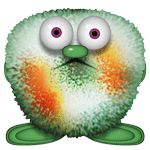 I pretty sure there is some king of printer problem. Any other Ideas?
I pretty sure there is some king of printer problem. Any other Ideas?