I have a part time business engraving death dates on headstones and I use a gerber gs 15 for my stencil needs. It cuts the dates on the stencil but the head doesn't pick up off the stencil after cutting each letter and number. Therefore, it makes dragging cuts as it's going from one letter or number to the next. I had the depth set at 0.5 and adjusted it to 3 and it's still doing the same thing. The stencil is pressed down good on the roller so I just dont know what else to do. I hope this makes since and that someone can help me with it. Thank you in advance.
Edit... I've added 2 pictures so I hope this helps. The first is actually with the knife and the second is with the pen so you can see what doing.

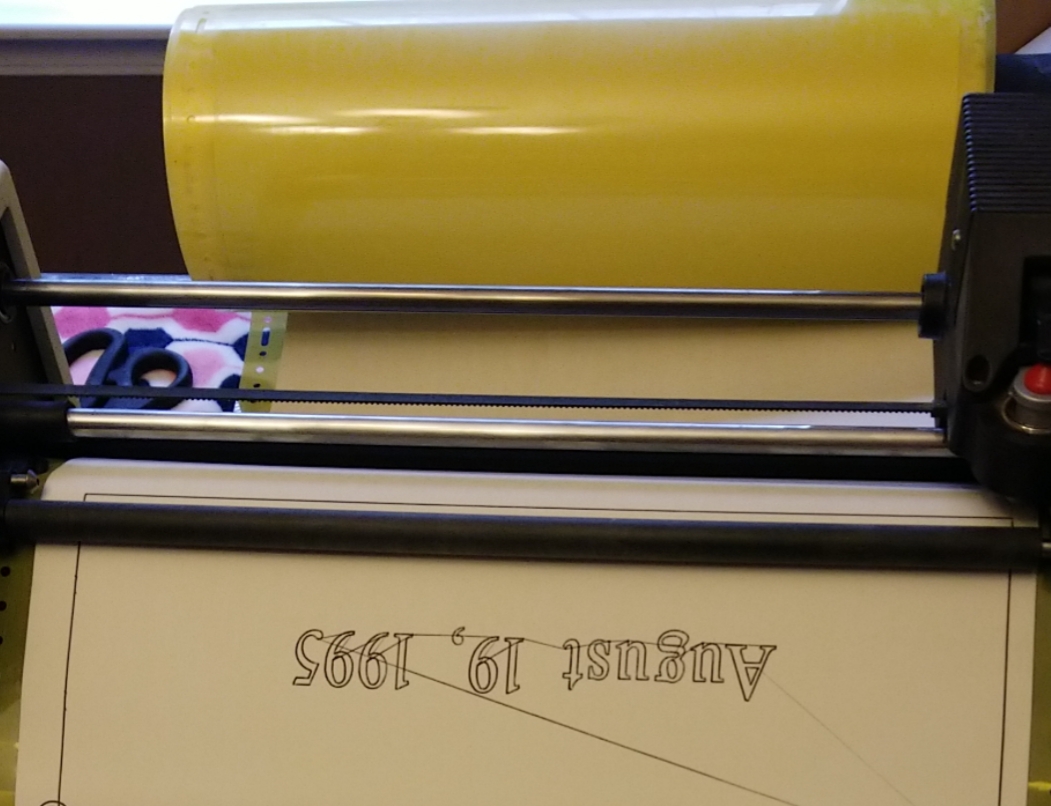



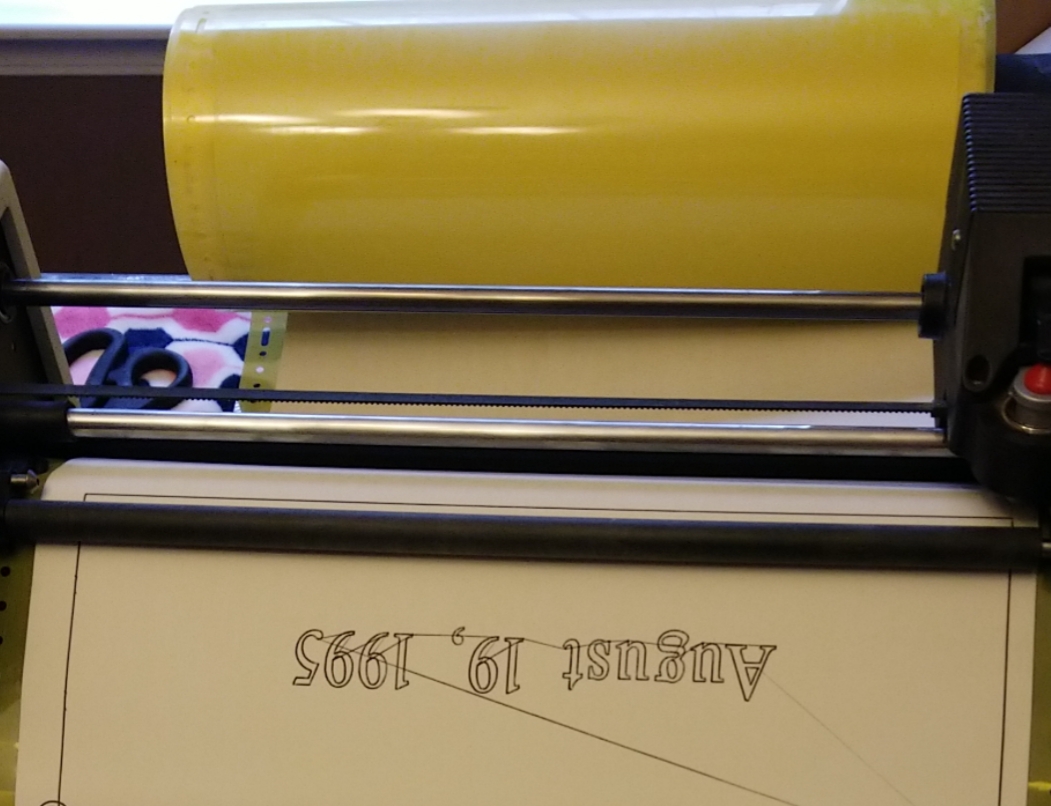
Edit... I've added 2 pictures so I hope this helps. The first is actually with the knife and the second is with the pen so you can see what doing.






