I don't have experience with that exact Roland but as other said you should be able to get this resolved without a new head and this will happen often enough that you'll want to used to fixing it.
There are a ton of other threads on this btw.
As people mentioned you can:
-do a manual clean, swab around and across the head with a SATURATED foam wipe
-do a head soak, time is a tough one to figure out but you should read other posts on this. We often did it overnight. After the head soak your test print will likely look like crap until you do either a few cleanings or a manual ink pull. So as others mentioned, after the soak you need to do a few regular or maybe one strong cleaning.
-do a manual pull through the head.
When people are saying to do a manual ink pull it's the exact same thing as the regular cleanings the roland does, just going a bit longer and you're in control. When you hit clean on the control panel the pump basically pulls a vacuum through the capping station below the head. This pulls a little ink through to help clear any blockages. Some people think it's kind of squirting ink from the top but this isn't true, it's simply pulling a vacuum from the bottom. A lot of people, myself included preferred attaching a large syringe to the lines coming out of the bottom of the capping station (locate the line going into the ink pump, disconnect the pump and connect that line to your syringe instead. Then you can pull gently on the syringe and watch the ink flow through the head into the syringe, hopefully pulling any blockages on the way. You kind of just need to get a feel for this on your own or read other posts. You would typically do a head soak for a few hours, then do a manual ink pull, wipe the head and do a test print and repeat as needed until your test print clears up.
If you're not sure what kind of syringe to get contact solventinkjet.com and buy one through them. They can guide you.