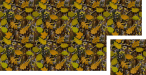-
I want to thank all the members that have upgraded your accounts. I truly appreciate your support of the site monetarily. Supporting the site keeps this site up and running as a lot of work daily goes on behind the scenes. Click to Support Signs101 ...
You are using an out of date browser. It may not display this or other websites correctly.
You should upgrade or use an alternative browser.
You should upgrade or use an alternative browser.
Help making this seamless tileable
- Thread starter Charlie J
- Start date
Fred Weiss
Merchant Member
TyrantDesigner
Art! Hot and fresh.
Would like to have this image seamless tileable. What is the best way to go about this?
Get eyecandy for photoshop, throw the seamless option onto it, throw a mask on the tiles throw more textures down, apply masks.
http://www.alienskin.com/
one you want to use for the basis is stone wall.
all the rest are in there too.
Boosh.
Fred Weiss
Merchant Member
I ended up going the eye candy route. Not exactly the end result I'm looking for but it will be good enough so I can get a proof to my customer. I wasn't able to figure out how to use Genetica.
12 minutes in Genetica ... 11 of which were laying down control points in the mortar to define the patch.
Attachments
Charlie J
New Member
12 minutes in Genetica ... 11 of which were laying down control points in the mortar to define the patch.
Are there any tutorials on this software??
SummitSignsandmore
New Member
Very nicely done. I will check into that software.
Fred Weiss
Merchant Member
Are there any tutorials on this software??
26 at last count located HERE. This one in particular shows you about how to do photos. In the case of your mosaic, I did the Genetica equivalent of hand tracing a vector path through the mortar around the individual tiles of the original that were totally within the border of the image using the "patch" method and with feathering, angle and scale jittering turned off.
Kottwitz-Graphics
New Member
Dumb question...at least on my part...
Can you take the image, duplicate it, mirror it, and lay it in side by side...
Would the end user even recognize that it was, in fact, a mirror image?
This coming from someone who doesn't have photoshop...
Can you take the image, duplicate it, mirror it, and lay it in side by side...
Would the end user even recognize that it was, in fact, a mirror image?
This coming from someone who doesn't have photoshop...
Jester1167
Premium Subscriber
Dumb question...at least on my part...
Can you take the image, duplicate it, mirror it, and lay it in side by side...
Would the end user even recognize that it was, in fact, a mirror image?
This coming from someone who doesn't have photoshop...
Try it. You will find that it will look too obvious and your eye will be drawn to it.
Fred Weiss
Merchant Member
Dumb question...at least on my part...
Can you take the image, duplicate it, mirror it, and lay it in side by side...
Would the end user even recognize that it was, in fact, a mirror image?
This coming from someone who doesn't have photoshop...
Mirroring it won't make it a seamless, tileable image. With a seamless tile you can lay the squares down side by side or above and below and the pattern repeats.
Attachments
Plugins are the easy route, what about using the offset filter and manually blending the seams?

This. Why bother with software and plugins when this skill is so basic...
Fred Weiss
Merchant Member
Plugins are the easy route, what about using the offset filter and manually blending the seams?

This. Why bother with software and plugins when this skill is so basic...
Depends on the image to be converted. Why don't you do it with blended seams and show us the results along with the time it took you?
My guess is that many who think it is a basic skill also think auto tracing is as good as hand tracing.
artbot
New Member
you can do the north south and left right flip. but to avoid getting that continuous even spacing of the image, mix in half flips, 1/3 flips etc (mirrored up down left right). such as take a quarter of the left side flip and match it then take a third of the right side flip and match it. then do a tenth of the top flip and match and a third of the bottom etc. i have my f11 and f12 set to edit/flip veritically and edit/flip horizontally. you can go really fast that way. then you will have a master tile much larger and then tile that.
My guess is that many who think it is a basic skill also think auto tracing is as good as hand tracing.
Except that auto tracing is an automated solution to something better done by hand...which is exactly what you're saying should be done in this case.

I get your point but the metaphor was pretty terrible
mikey-Oh
New Member
Depends on the image to be converted. Why don't you do it with blended seams and show us the results along with the time it took you?
My guess is that many who think it is a basic skill also think auto tracing is as good as hand tracing.
Sure it take longer, but I'm kinda a control freak. IMHO, it's better to know how to make things work without the plugin.
As for the auto tracing, I find node editing a subtle and soothing art.
There again, control freak me, I'd rather do it myself over sending it off to someone else or praying streamline worked.