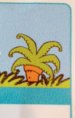I have read a lot about these two machines and understand the pre's and cons as far as possible by reading only. However I still do not know which one would be best for me.
At this moment I only cut vinyl (which started a year ago as a hobby and became very fast my main source of income) and have to say no a couple times a week to customers who ask for decals that are too difficult to make with vinyl. Not enough at this moment to justify the new machine but after buying one I intend to expand on the decals we offer to create the demand myself. (We have a webshop which mainly focusses on car decals like stripes and interior/mural decals.)
I have seen a couple of testprints from the sp300i and was a little dissapointed about the quality of the prints from real upclose. I wonder if it is possible to print for example real sharp bonnet stripes for a car.
So what will I be mainly producing with the sp300i or dc4sx?
- car decals like stripings, logo's, bonnet stripes, car decoration flowers etc
- company logo stickers in larger numbers (500 etc.)
- warning signs etc (spot color on white background)
So what do I not intend to produce with the sp300i of dc4sx?
- banners
- canvas prints
The stores I have been to that sell both advice me to stay away from the summa. The main reason is cost per print. They actually didn't even bother to tell me more or let me see examples of the summa. They did for the Roland.
I do realize that i will need a laminator besides the Roland and the Summa.
My guts tell me that despite the higher cost per decal the Summa does fit my needs more and will produce sharper prints for my purposes. I guess (I don't know) a two-tone bonnet stripe will be of better quality from the Summa than from the Roland. So will be 2 or 3 colored flowers to cheer up your car. Please correct me if I am wrong.
Though I kind of decided to buy the Roland I want to be really convinced that it the print quality will be good enough for my needs. As said above, I guess the fullcolour pictures etc will be only a very small part of what i will be printing. On the other hand...I never guessed after buying the cutting plotter (summa) that I would be handling over 25 meter of vinyl a day and that I was going to quit my (good) job to start a fulltime signing business within a year.
Any wise thoughts?
At this moment I only cut vinyl (which started a year ago as a hobby and became very fast my main source of income) and have to say no a couple times a week to customers who ask for decals that are too difficult to make with vinyl. Not enough at this moment to justify the new machine but after buying one I intend to expand on the decals we offer to create the demand myself. (We have a webshop which mainly focusses on car decals like stripes and interior/mural decals.)
I have seen a couple of testprints from the sp300i and was a little dissapointed about the quality of the prints from real upclose. I wonder if it is possible to print for example real sharp bonnet stripes for a car.
So what will I be mainly producing with the sp300i or dc4sx?
- car decals like stripings, logo's, bonnet stripes, car decoration flowers etc
- company logo stickers in larger numbers (500 etc.)
- warning signs etc (spot color on white background)
So what do I not intend to produce with the sp300i of dc4sx?
- banners
- canvas prints
The stores I have been to that sell both advice me to stay away from the summa. The main reason is cost per print. They actually didn't even bother to tell me more or let me see examples of the summa. They did for the Roland.
I do realize that i will need a laminator besides the Roland and the Summa.
My guts tell me that despite the higher cost per decal the Summa does fit my needs more and will produce sharper prints for my purposes. I guess (I don't know) a two-tone bonnet stripe will be of better quality from the Summa than from the Roland. So will be 2 or 3 colored flowers to cheer up your car. Please correct me if I am wrong.
Though I kind of decided to buy the Roland I want to be really convinced that it the print quality will be good enough for my needs. As said above, I guess the fullcolour pictures etc will be only a very small part of what i will be printing. On the other hand...I never guessed after buying the cutting plotter (summa) that I would be handling over 25 meter of vinyl a day and that I was going to quit my (good) job to start a fulltime signing business within a year.
Any wise thoughts?