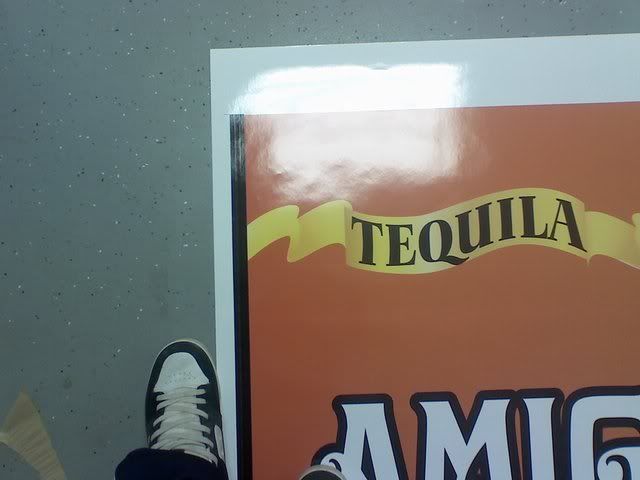hey,
i own a roland SP-540V and am in the middle of printing a wrap and ran into a problem, on the side closest to the printer head is a solid black 1 inch vertical line i cleaned my printer heads and the wiper blades are were repaced about 2 days ago. the first 2 panels of the wrap printed fine then on the 3rd it started to do this.
Thanks
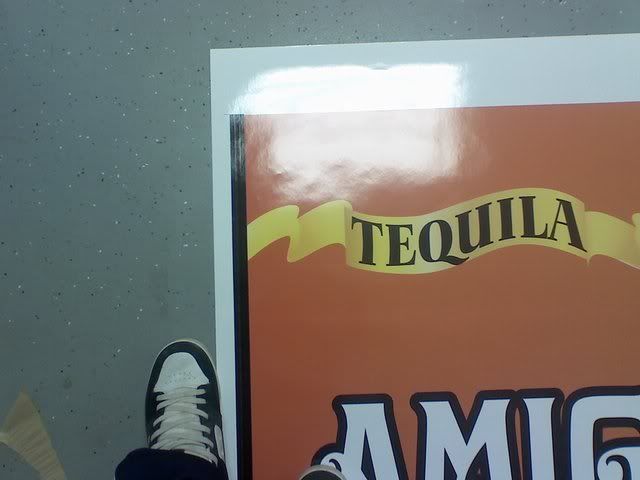
i own a roland SP-540V and am in the middle of printing a wrap and ran into a problem, on the side closest to the printer head is a solid black 1 inch vertical line i cleaned my printer heads and the wiper blades are were repaced about 2 days ago. the first 2 panels of the wrap printed fine then on the 3rd it started to do this.
Thanks