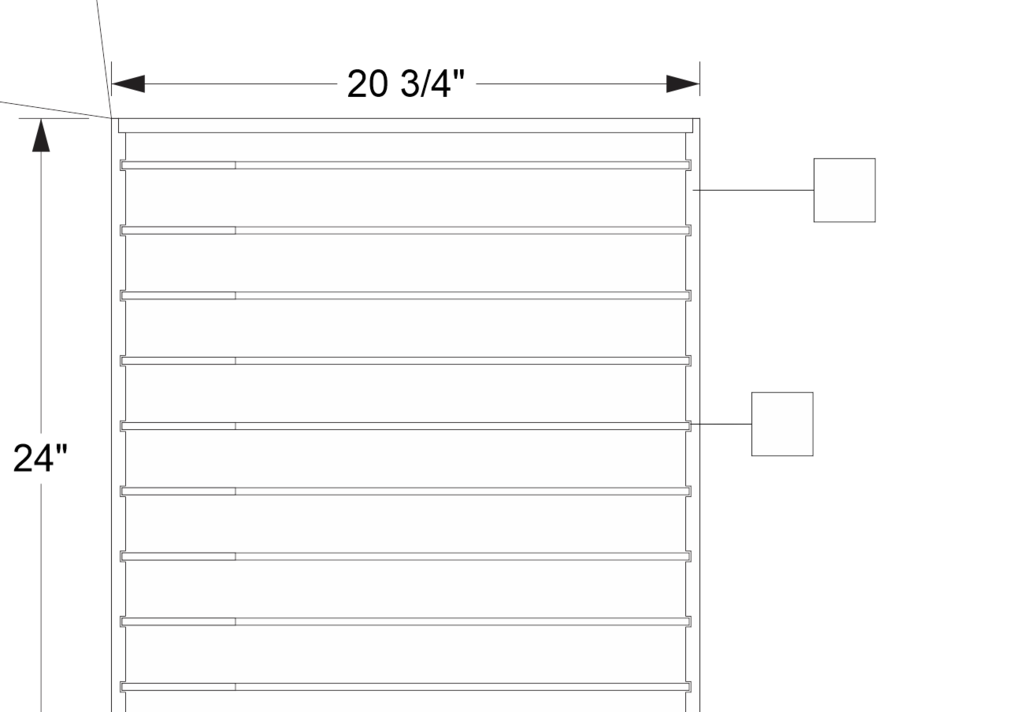jesuisunegraphiste
New Member
Hello. 
We've been using Corel Designer X-6 for a while now, probably at least two years, maybe three and the program never ceases to amaze me with how unstable and buggy it is. I'm running it on Windows 8.1 via Parallels on my Mac and our draftsman runs it on his PC on Windows...10? Maybe 8 also. The whole day he and I are sitting at our opposite corners yelling and cursing at this program.
My latest issue--no one else in the office has this problem--is that I'll draw everything, use the callout tool to call out numbers that pertain to my note list, save and close when I'm done for the day. When I reopen, almost all of my callouts come up blank, so I have to delete the lines/boxes and re-add them all. This started happening a couple of months ago when I was doing a personal drawing and was saving it to my desktop instead of the office's server. It's a waste of time, so drawings take me longer than they would if this wasn't happening.
Any ideas on what's going on?
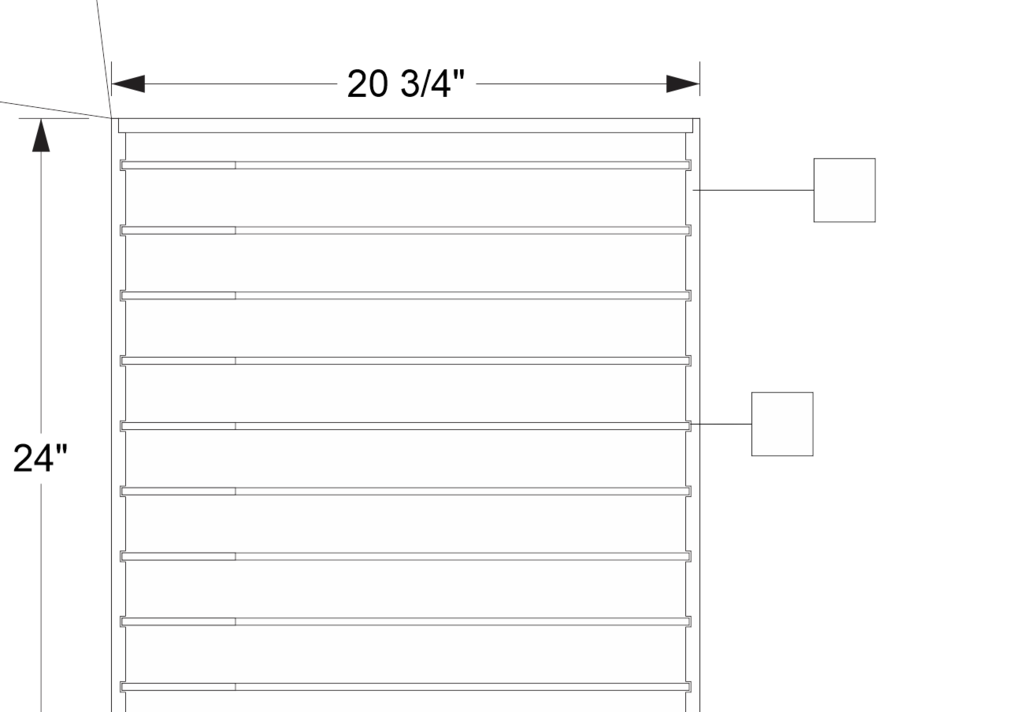
We've been using Corel Designer X-6 for a while now, probably at least two years, maybe three and the program never ceases to amaze me with how unstable and buggy it is. I'm running it on Windows 8.1 via Parallels on my Mac and our draftsman runs it on his PC on Windows...10? Maybe 8 also. The whole day he and I are sitting at our opposite corners yelling and cursing at this program.
My latest issue--no one else in the office has this problem--is that I'll draw everything, use the callout tool to call out numbers that pertain to my note list, save and close when I'm done for the day. When I reopen, almost all of my callouts come up blank, so I have to delete the lines/boxes and re-add them all. This started happening a couple of months ago when I was doing a personal drawing and was saving it to my desktop instead of the office's server. It's a waste of time, so drawings take me longer than they would if this wasn't happening.
Any ideas on what's going on?