mjkjr
New Member
Hi Everyone,
I've got a small DIY CNC router that I am fairly new to using. So far I've been cutting Pine boards on it with great results. For what its worth, I'm using Cam-Bam software to create my G-code, and my machine runs with Mach3. I'm getting comfortable with the software and I like it so far.
Now, I have a client project that I am working on that is routed out of PVC (King ColorCore), and the issue that I am having is with burrs on the edges and tool-marks on the inside (flat) of the routed letters. I used a 1/8th bit to rout the letters, but there are very visible tool marks and little lines of stringy "burrs" where the paths overlapped.
What I've done for now is knock off the burrs from the edges with an x-acto blade, and smoothed the flats of the letters out manually with a cylindrical dremel bit. But, the time it took would easily triple the cost of these signs.
Do any of you have any tips or advice on what I should do to reduce these tool marks? I'm thinking for the edge burrs that I can do a "round-over" profile pass (not sure if that's the right term) on the CNC to knock the burrs of the edges at the end, but I'm not really sure how to approach smoothing out the inside flats of the letters.
Thanks in advance!
The photos I've attached show the burrs, then the tool marks before, and then finally the result after I've manually cleaned this up (still not totally happy):

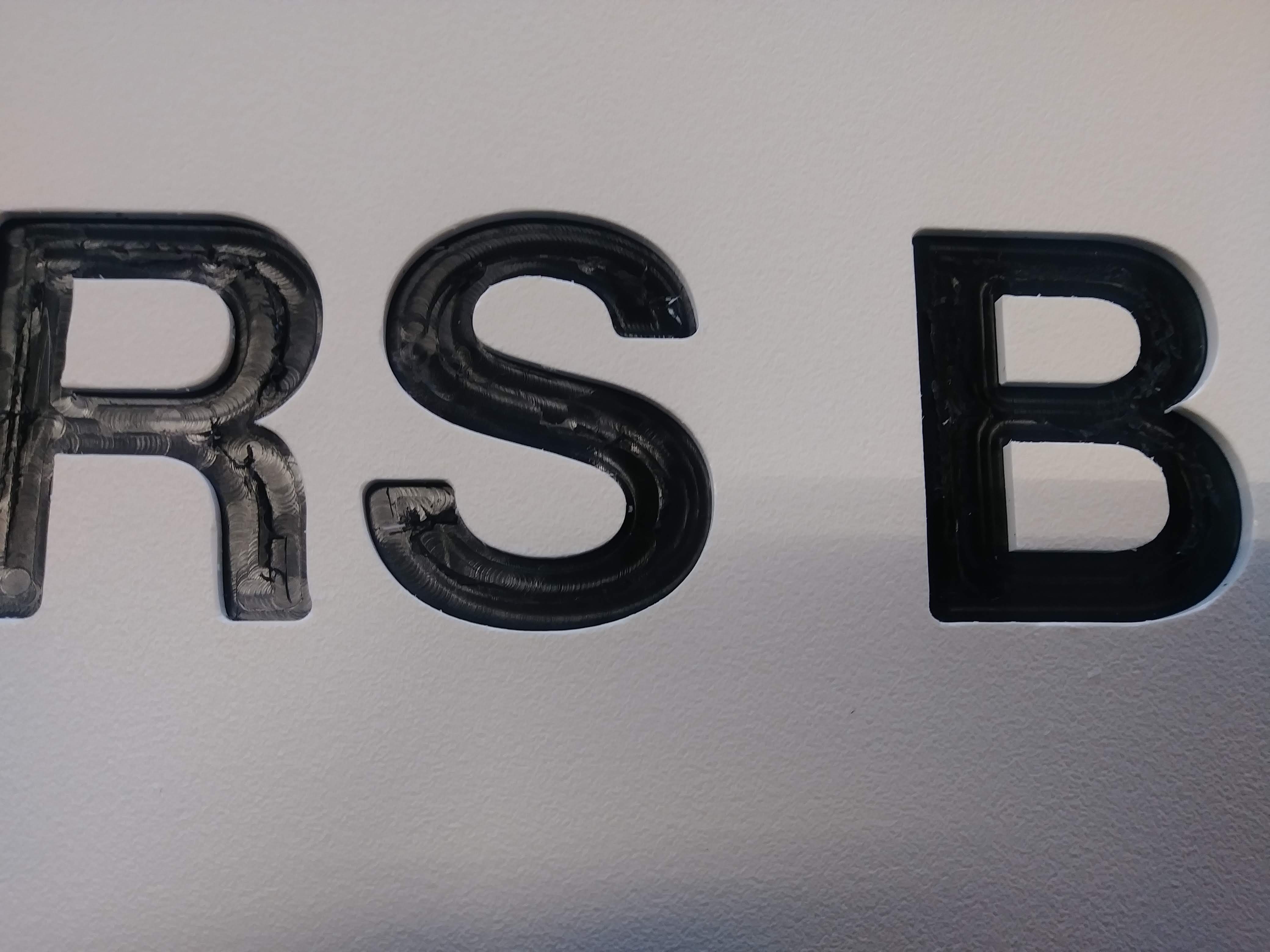

I've got a small DIY CNC router that I am fairly new to using. So far I've been cutting Pine boards on it with great results. For what its worth, I'm using Cam-Bam software to create my G-code, and my machine runs with Mach3. I'm getting comfortable with the software and I like it so far.
Now, I have a client project that I am working on that is routed out of PVC (King ColorCore), and the issue that I am having is with burrs on the edges and tool-marks on the inside (flat) of the routed letters. I used a 1/8th bit to rout the letters, but there are very visible tool marks and little lines of stringy "burrs" where the paths overlapped.
What I've done for now is knock off the burrs from the edges with an x-acto blade, and smoothed the flats of the letters out manually with a cylindrical dremel bit. But, the time it took would easily triple the cost of these signs.
Do any of you have any tips or advice on what I should do to reduce these tool marks? I'm thinking for the edge burrs that I can do a "round-over" profile pass (not sure if that's the right term) on the CNC to knock the burrs of the edges at the end, but I'm not really sure how to approach smoothing out the inside flats of the letters.
Thanks in advance!
The photos I've attached show the burrs, then the tool marks before, and then finally the result after I've manually cleaned this up (still not totally happy):
