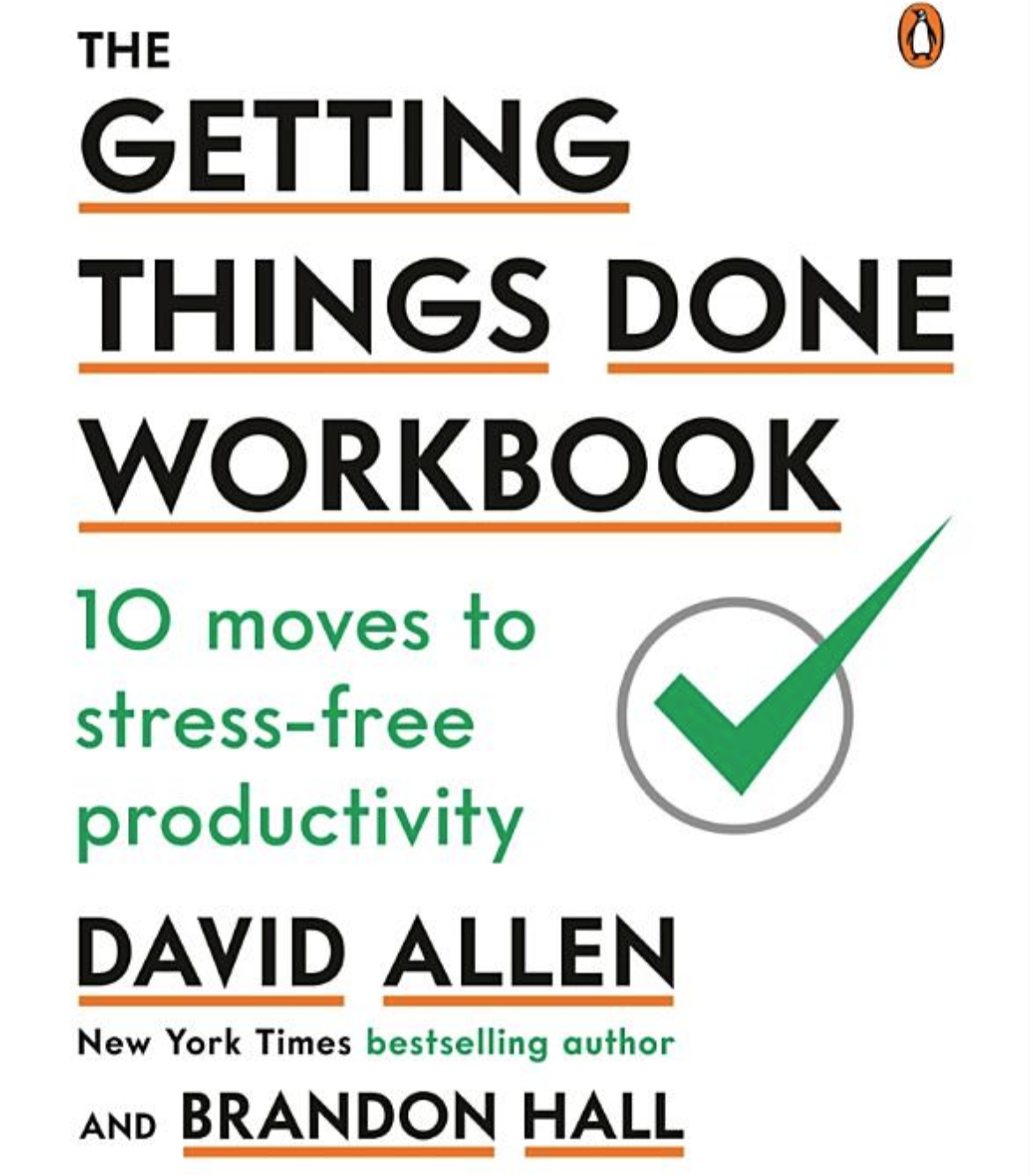rydods
Member for quite some time.
We are a small 3 employee business plus me and setup attached to my home. We use a mixture of dashboard time clock (3 employees free), trello and Estimate. I personally use wunderlist for all of my daily "to-dos" personal and business and I recommend it to my employees to keep organized. Trello and wunderlist are free but I'm looking into the benefits of the business class trello. It has a lot of cool features and "power-ups" that are really useful.
Estimate is monthly and we have 3 seats for everyone to enter and setup jobs so things can be quickly exported to quickbooks. Once or twice a year I look into a software program that does all of this in one. I try the free trial and my head spins. Most programs seem to require a full time person just to run it. I like to have access to everything everywhere. I had a bookkeeper who recently retired and I'm amazed at how easy it was to consolidate everything she did and split up her duties to myself and one other employee.
Estimate is monthly and we have 3 seats for everyone to enter and setup jobs so things can be quickly exported to quickbooks. Once or twice a year I look into a software program that does all of this in one. I try the free trial and my head spins. Most programs seem to require a full time person just to run it. I like to have access to everything everywhere. I had a bookkeeper who recently retired and I'm amazed at how easy it was to consolidate everything she did and split up her duties to myself and one other employee.