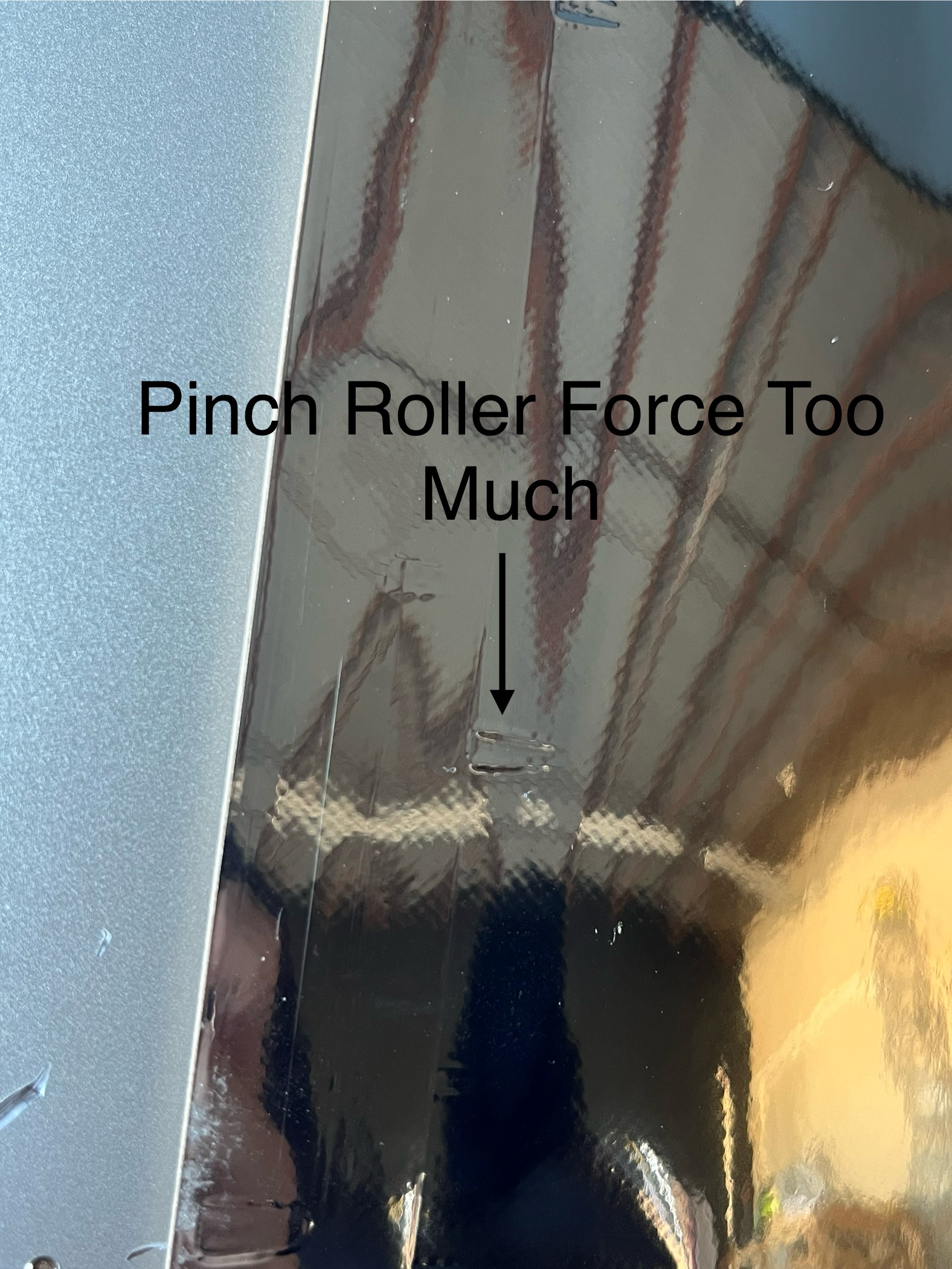trafficbarriersolutions
TRAFFIC & BARRIER SOLUTIONS, LLC
I am having a problem with my printer. I have tried to search everywhere on how to adjust the Pinch Roller pressure on the Roland TruVis VG3-540 and I don't know how to adjust the pressure. Not even the User Manual has an answer. The rollers are pressing down too hard on materials, and it is causing the material to wrinkle as well because the rollers are pressed too much on the edges. It causes the middle pinch rollers to create dips causing the prints to be lighter in those areas than the rest printed areas because the nozzles won't reach the pressed areas from the rollers. My Graphtec Plotter has the ability to adjust the pinch roller pressure depending on the thickness of the material put on to cut. Thinner materials require less pressure and thicker materials require more pressure. Is there a way to adjust the pinch roller pressure on the Roland TruVis VG3 540?