trafficbarriersolutions
TRAFFIC & BARRIER SOLUTIONS, LLC
Hi,
I am using Flexi to create my traffic signs and can send the Sign Blank to EnRoute to use the CNC Router to cut the Blank out using Aluminum Composite Panels. The only problem is that EnRoute converts it to a different size than from Flexi and EnRoute doesn't have the DesignCentral tab to change your X and Y Cords. Which means, you have to change the size manually. For example: if I want to cut out a 12x18 Blank using the CNC router, I have to send the blank to EnRoute from Flexi. However, when it is sent, it has the exact same blank, only it is a different size than 12x18. Is there a way to send it to have it the correct size? And also, is there a way to use something like a DesignCentral on EnRoute to type the X and Y coordinates like Flexi does?
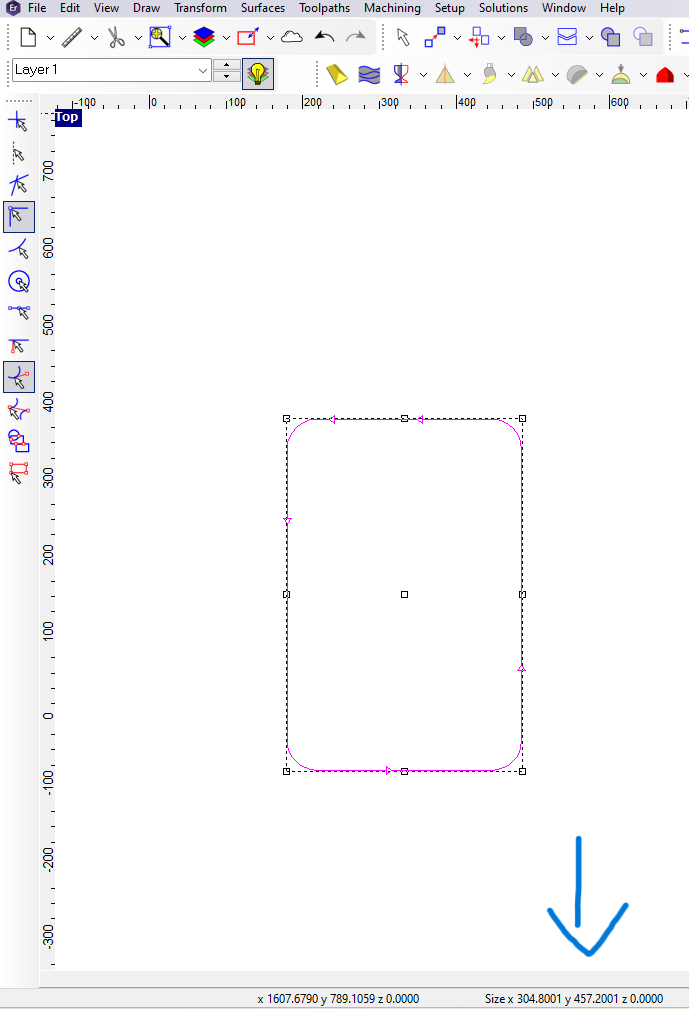
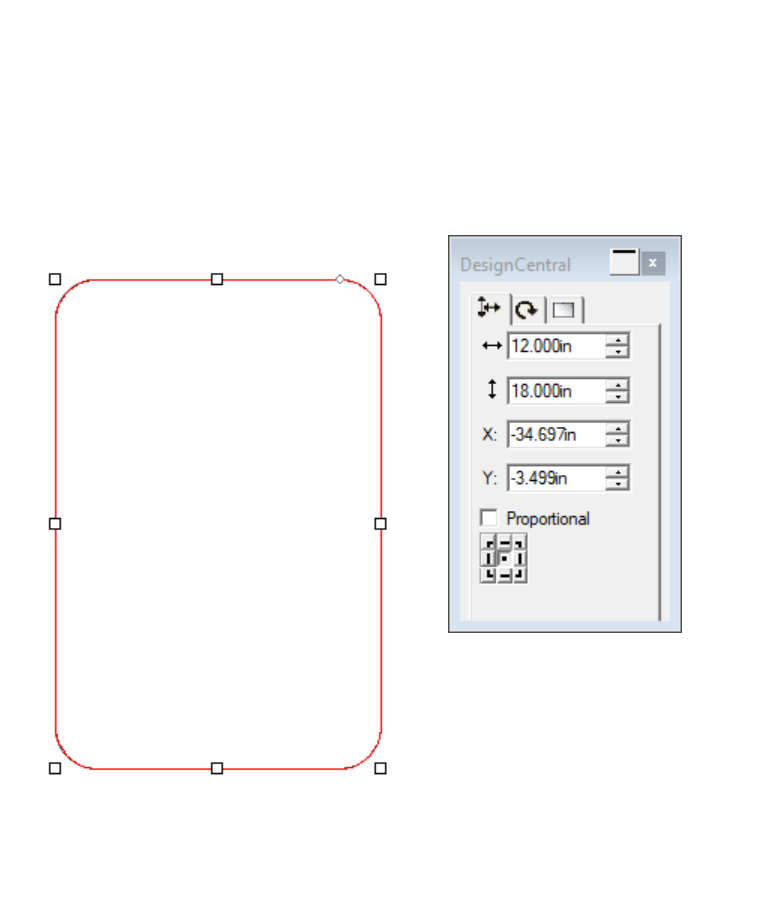
I am using Flexi to create my traffic signs and can send the Sign Blank to EnRoute to use the CNC Router to cut the Blank out using Aluminum Composite Panels. The only problem is that EnRoute converts it to a different size than from Flexi and EnRoute doesn't have the DesignCentral tab to change your X and Y Cords. Which means, you have to change the size manually. For example: if I want to cut out a 12x18 Blank using the CNC router, I have to send the blank to EnRoute from Flexi. However, when it is sent, it has the exact same blank, only it is a different size than 12x18. Is there a way to send it to have it the correct size? And also, is there a way to use something like a DesignCentral on EnRoute to type the X and Y coordinates like Flexi does?
