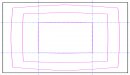Hi guys! Name is Tom and i need your help. I've been trying to find a way to make/create template from any stuff to make printed graphic. Let say i want to make a template for a Rzr side by side or a laptop or smartphone. How do you guys do it ? Do you take a picture and recreate it in illustrator/photoshop ? Do you stick some special paper on the "thing" and use a pencil to sketch on it and scan it after ? I really have a hard time to find a way to make near perfect template. Can you guys give me some tip and trick ?
(sorry for my english by the way i'm french from Quebec/Canada)
Thanks a lot
Tom
(sorry for my english by the way i'm french from Quebec/Canada)
Thanks a lot
Tom