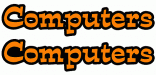trakers
New Member
I created some text and use the outline tool to surround it. What I want is to be able to have the back (black) piece of vinyl solid with no cutouts for the text or the space within the letters.
I've spent 2 hours and I'm about to give up.
See below for a visual description of what I get and what I want.
Anyone?
I've spent 2 hours and I'm about to give up.
See below for a visual description of what I get and what I want.
Anyone?