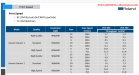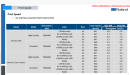-
I want to thank all the members that have upgraded your accounts. I truly appreciate your support of the site monetarily. Supporting the site keeps this site up and running as a lot of work daily goes on behind the scenes. Click to Support Signs101 ...
You are using an out of date browser. It may not display this or other websites correctly.
You should upgrade or use an alternative browser.
You should upgrade or use an alternative browser.
How to print Fast with VG3640 ?
- Thread starter vicerhans
- Start date
Jim Hancock
Old School Technician
I presume you mean VG640? Look at the head speed. You will find it under the quality setting section of the Queue# settings. You can override the current setting by checking the box next to ignore default settings. This setting will only apply to that particular media and quality setting, i.e., standard, high speed. Alternatively, if the media setting you are using is a Genuine Roland media, and you want to make changes to all the medias you use, go into Media Explorer, highlight the desired media, right click and select Copy Media. This is the only way to change the default settings for Genuine Roland medias, as they are locked out in the original. You can now make any desired changes to that media. and they become the default for the copied media. Once the copied media is highlighted, look at the print quality window, and double click the ink configuration under the resolution you want to change. This brings up the Print Quality settings options. Typically the changes that will be modified would be head speed and bi-directional to uni-directional. Also, if you double-click the media itself in the main Media Explorer window, it brings up the Media Settings window, where you can make changes to the Printer Controls and Cut Controls, such as overprint for backlit, heater settings, cutter settings, etc. These changes are now permanent for the copied media.
victor bogdanov
Active Member
The older rolands are faster than the new ones, there is nothing you can do to make the VG3 as fast as the Xr640
Hi Victor i think you right..
Hi Jim thanks for your long answer. This will help too. But i also need another option which is: when i print with xr 640 print heads not going all the way its stops and get back to print again... i mean if the print file is 1 metre.. print head only goes 1.1m then go back to starts.. But VG3 print head travel 1.6 even the prints are 600mm wide... If you understand my question do you have an answer for this ? Thanks
Hi Jim thanks for your long answer. This will help too. But i also need another option which is: when i print with xr 640 print heads not going all the way its stops and get back to print again... i mean if the print file is 1 metre.. print head only goes 1.1m then go back to starts.. But VG3 print head travel 1.6 even the prints are 600mm wide... If you understand my question do you have an answer for this ? Thanks
Jim Hancock
Old School Technician
jlgb
New Member
See print speed of the Roland VG3-640 in these pictures.