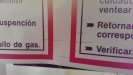You should always indicate scan direction on a pic.
Genral tips
Looking in via the cleaning cart station does not give you visual access to the LHS where the eye1 is.
Take off the LHS cover
Check the eye1 is mounted solid - ie the mounts have not broken and the reader is hanging low.
You can glue the mounts back on to the body of the eye1 if you have good eyes and some super glue.
Check that print heads have not been damaged and the nozzle plate filament is not hanging down.
9.9/10 times when the colour has been lifted and deposited down in another area its a foreign object causing this
Carriage strikes tend leave a black crusty type mark.
Ive seen a single human hair lodged in between the eye1 and carriage cause some nasty output.
IMO im tipping your object is paper due to the way the ink is deposited back down lol.