Stacey K
I like making signs
I'm not sure what's going on. It appears to be something with magenta. I'm trying to print some 3" circles today for a job and looks like this...
HP 315, Generic Self Adhesive 10pass - this what I typically use and haven't had issues like this. Any ideas?
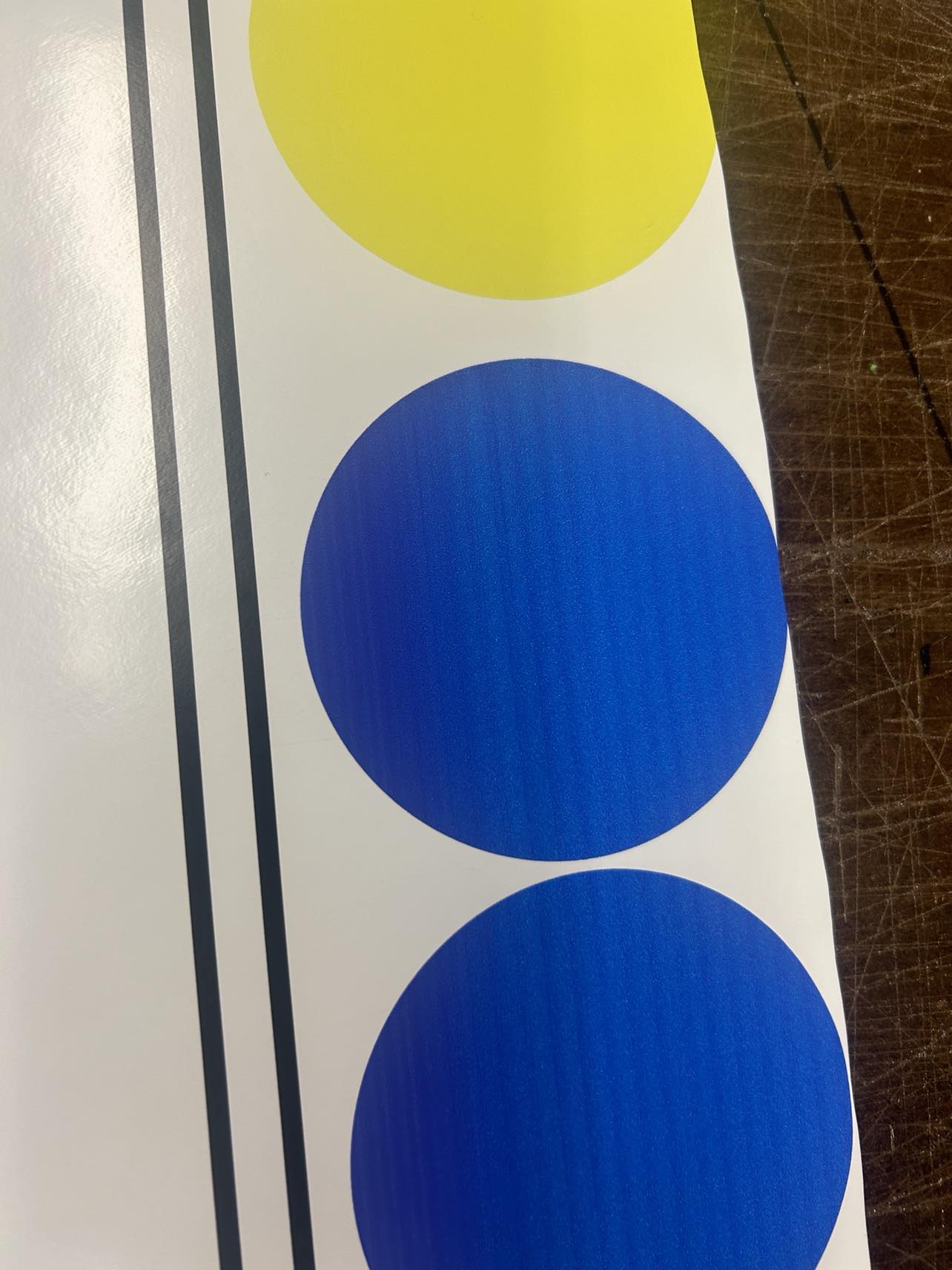

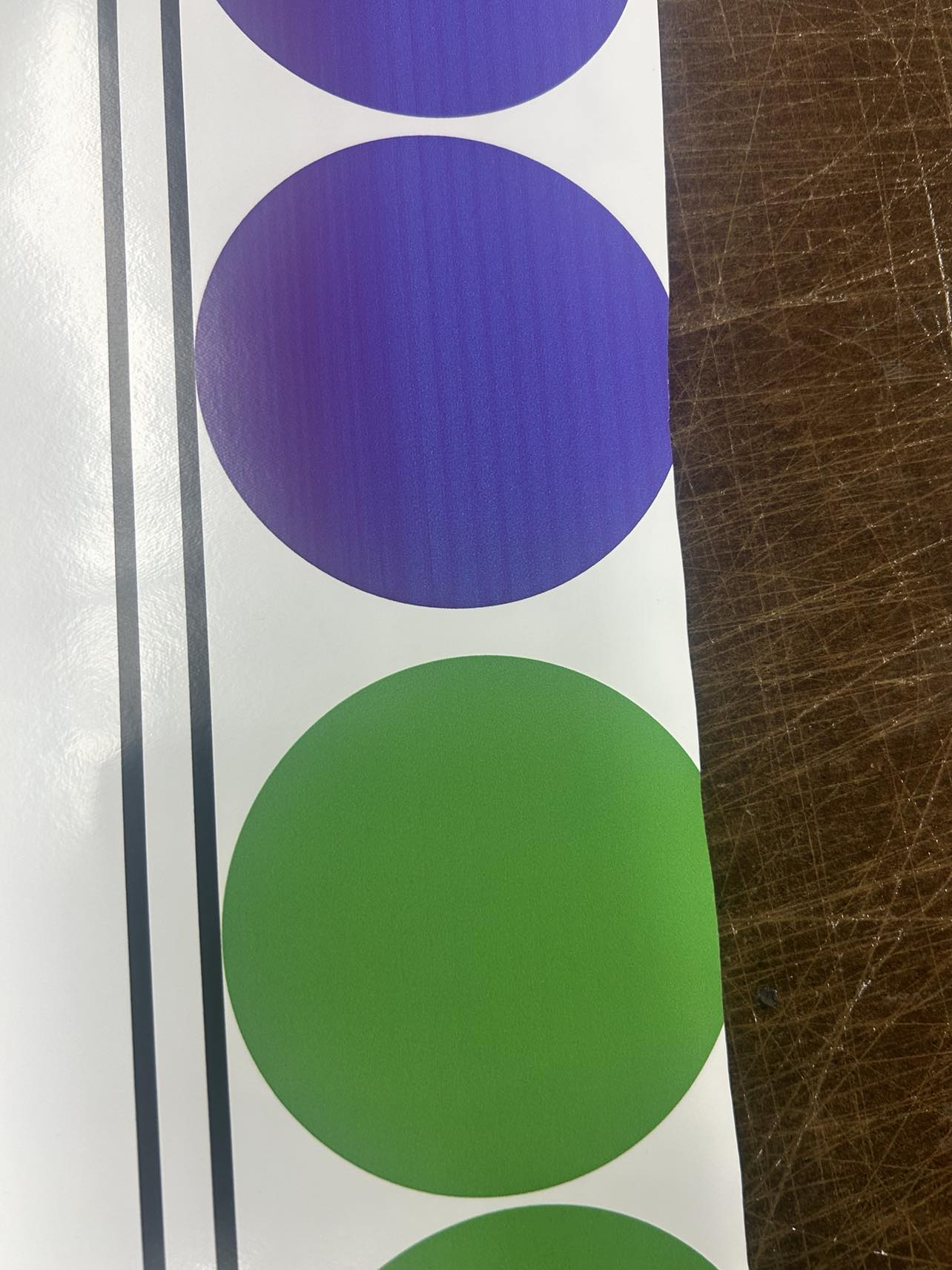
I'm stumped because everything looks OK. I ran a printhead alignment and a color optimization.
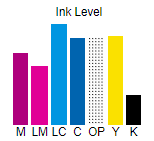
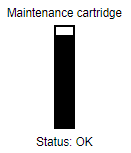
HP 315, Generic Self Adhesive 10pass - this what I typically use and haven't had issues like this. Any ideas?
I'm stumped because everything looks OK. I ran a printhead alignment and a color optimization.
