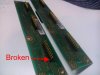ihavethatpma
New Member
We recently purchased an HP 9000s printer that came with an extra full set of Seiko I Infotech brand inks. Today as a banner was printing, we noticed that the colors were off, and when checking the inks we found that the Magenta was empty. After taking the empty M out and replacing it with the new Seiko M, the screen displays:
"Open R Inkcover2"
"Check M Ink"
...so we open the cover, and it responds with:
"Replace M Ink"
"Close R Inkcover"
...then back to "Open R Inkcover2 Check M Ink"
...over and over again.
Do we need to reset something in the system? Recharge a chip? We have since charged the M ink and got ink to come out of the cartridge, but it's still displaying the same two messages.
Thanks!
"Open R Inkcover2"
"Check M Ink"
...so we open the cover, and it responds with:
"Replace M Ink"
"Close R Inkcover"
...then back to "Open R Inkcover2 Check M Ink"
...over and over again.
Do we need to reset something in the system? Recharge a chip? We have since charged the M ink and got ink to come out of the cartridge, but it's still displaying the same two messages.
Thanks!