Afternoon everyone,
I need Help badly.... Yesterday I went out to the garage to start the HP L25500 up then went back inside to process the design in Flexi 12. After the design was ripped I went out to check the progress only to see a substrate jam, I'm using HP UV Premium Photobase paper- Photo paper. After the jam was cleared I proceeded to send the print job but the prints had kinda of horizontal banding lines. Could this be a head strike that casing this issue? I ran a all plot test, reseated all the print heads, did a print head alingment test, i even pulled the printhead cleaning kit. Any help will be greatly appreciated! Thanks in advance.



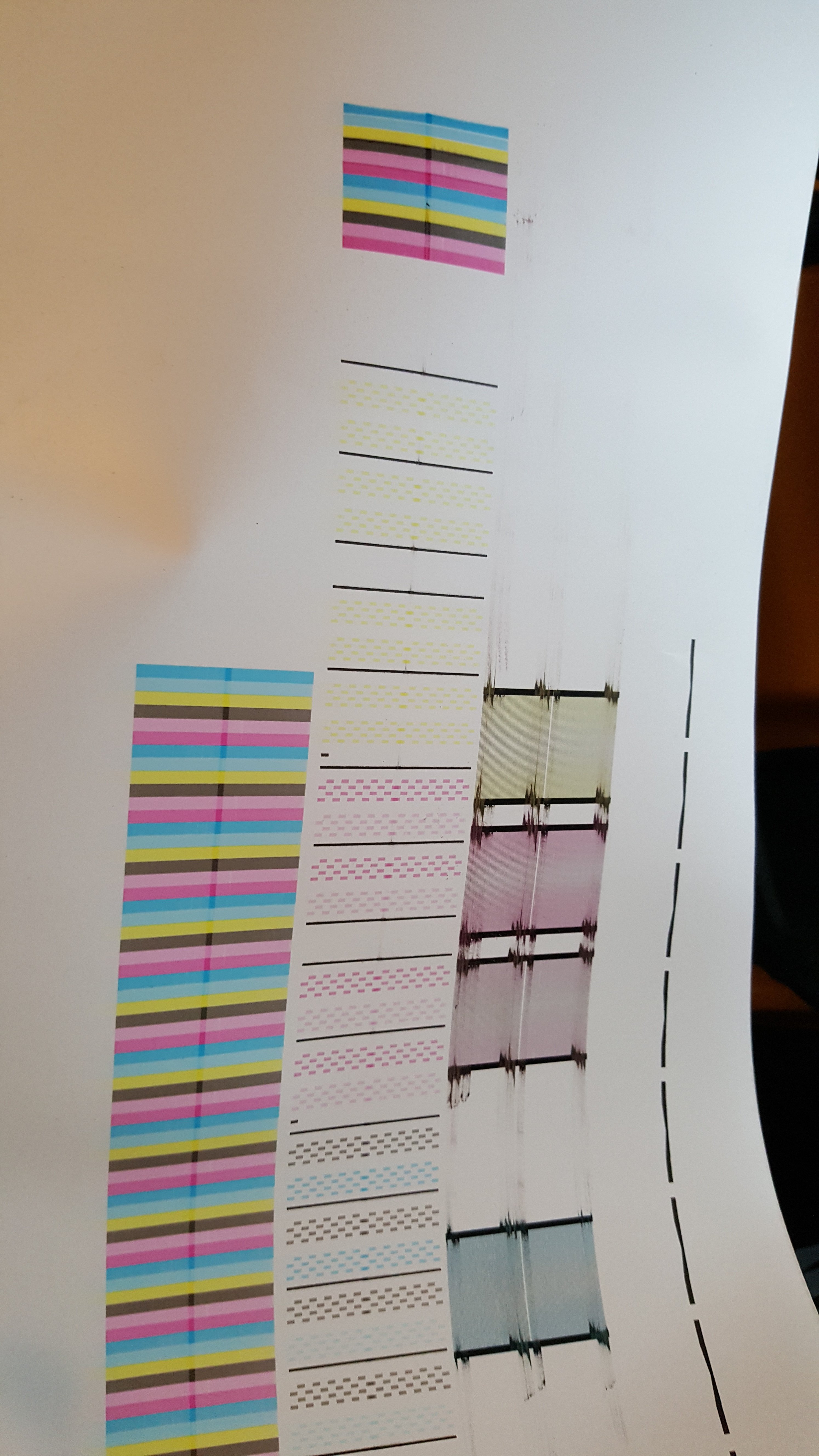
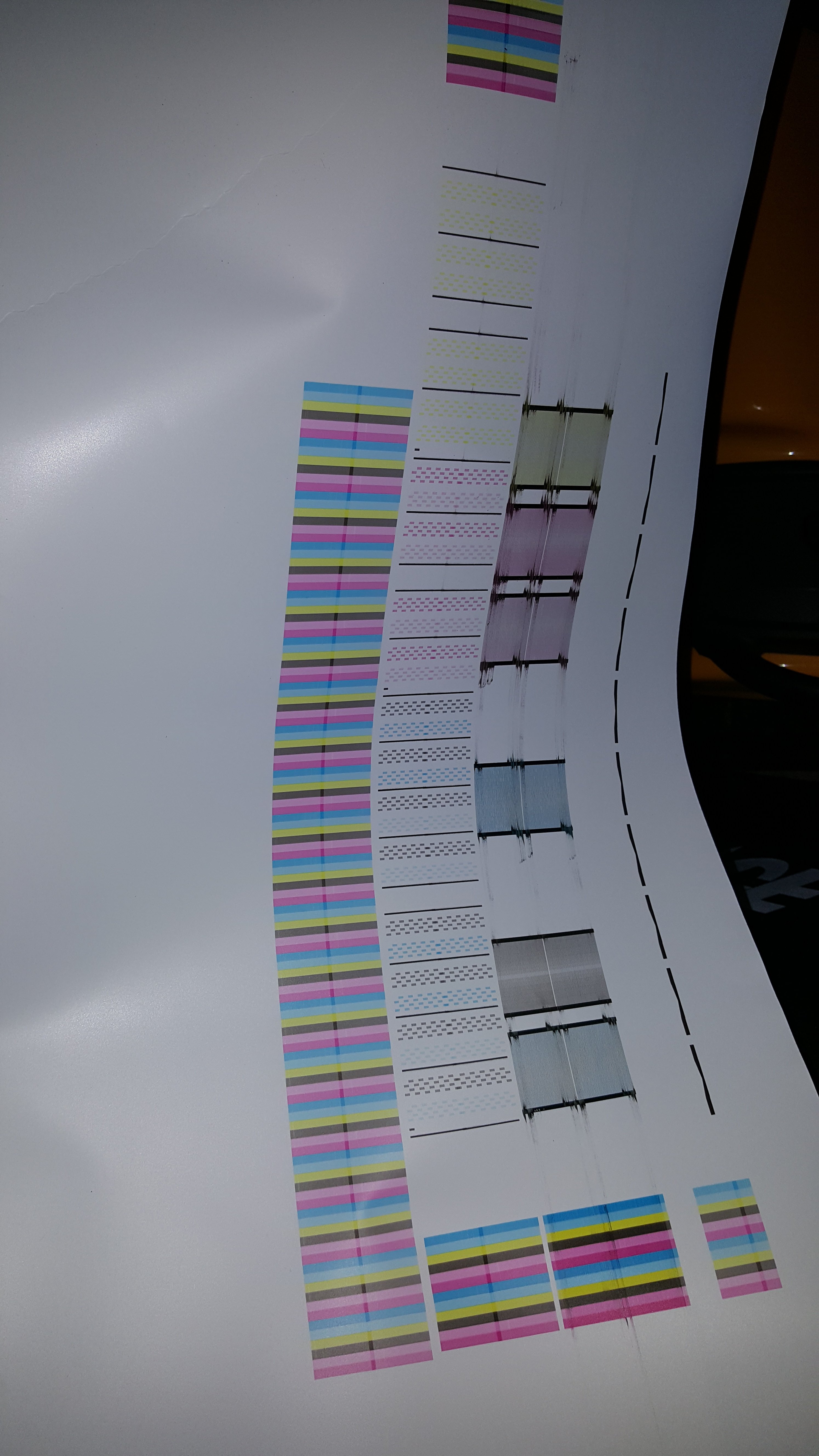
I need Help badly.... Yesterday I went out to the garage to start the HP L25500 up then went back inside to process the design in Flexi 12. After the design was ripped I went out to check the progress only to see a substrate jam, I'm using HP UV Premium Photobase paper- Photo paper. After the jam was cleared I proceeded to send the print job but the prints had kinda of horizontal banding lines. Could this be a head strike that casing this issue? I ran a all plot test, reseated all the print heads, did a print head alingment test, i even pulled the printhead cleaning kit. Any help will be greatly appreciated! Thanks in advance.
