Doug Allan
New Member
hey all,
I may post the longer story, to see who may know more trouble shooting tips or feedback, but I have a tech coming next week, & I just bought a full cyan cartridge, but I'm thinking having a partial on hand (1/4 cartridge or less) would be worth trying to buy at pro-rated price, plus priority mail flat rate postage + some gas $
...all I know is I had a seemingly uneventful head strike, on 3651, just like the other several each year I've seen with no adverse consequences, except after this head strike, I re-positioned the vinyl, sent the job, and suddenly there was cyan ink everywhere! ...since I had an international flight to catch the next day, and weeks of my life booked elsewhere, I couldn't even begin to think about scheduling repairs etc...
I almost pulled the trigger on an HP 310 series, but my finances (after that trip) are such that I have to at least explore fixing this thing.
I was even able to get a test print after the thing sat 5 months, turned off, with none of the ink even cleaned, except off a few pinch rollers so I could load media. I don't know if there is cause for any optimism, but I bought some cyan & a C/LC printhead (just in case, even though they both look fine) and found a tech who can take an initial look a week from today.
I'd hate to have to insert $100+ new cartridge just to be able to run a test, & then have the entire cartridge spew into the machine somehow. Guess I should note the 'tech" I mentioned has worked on roland & maybe some solvent printers, so he knows a thing or two... and he is ion this island, where I'm at least only committing $100 to his first look. Hopefully he would know how to protect against losing another cartridge full of ink, but he liked my idea of trying to buy one from someone who is almost due to change one anyway & willing to help me out.
Anyone reading here who might consider this? I guess it would have to go down fairly soon to allow a few days in transit. Maybe UPS blue wouldn't push my costs as high as a full cartridge, plus peace of mind & perhaps saving more spillage, so if someone is open to this, you can email me direct at: sales@islandsign.com
thanks
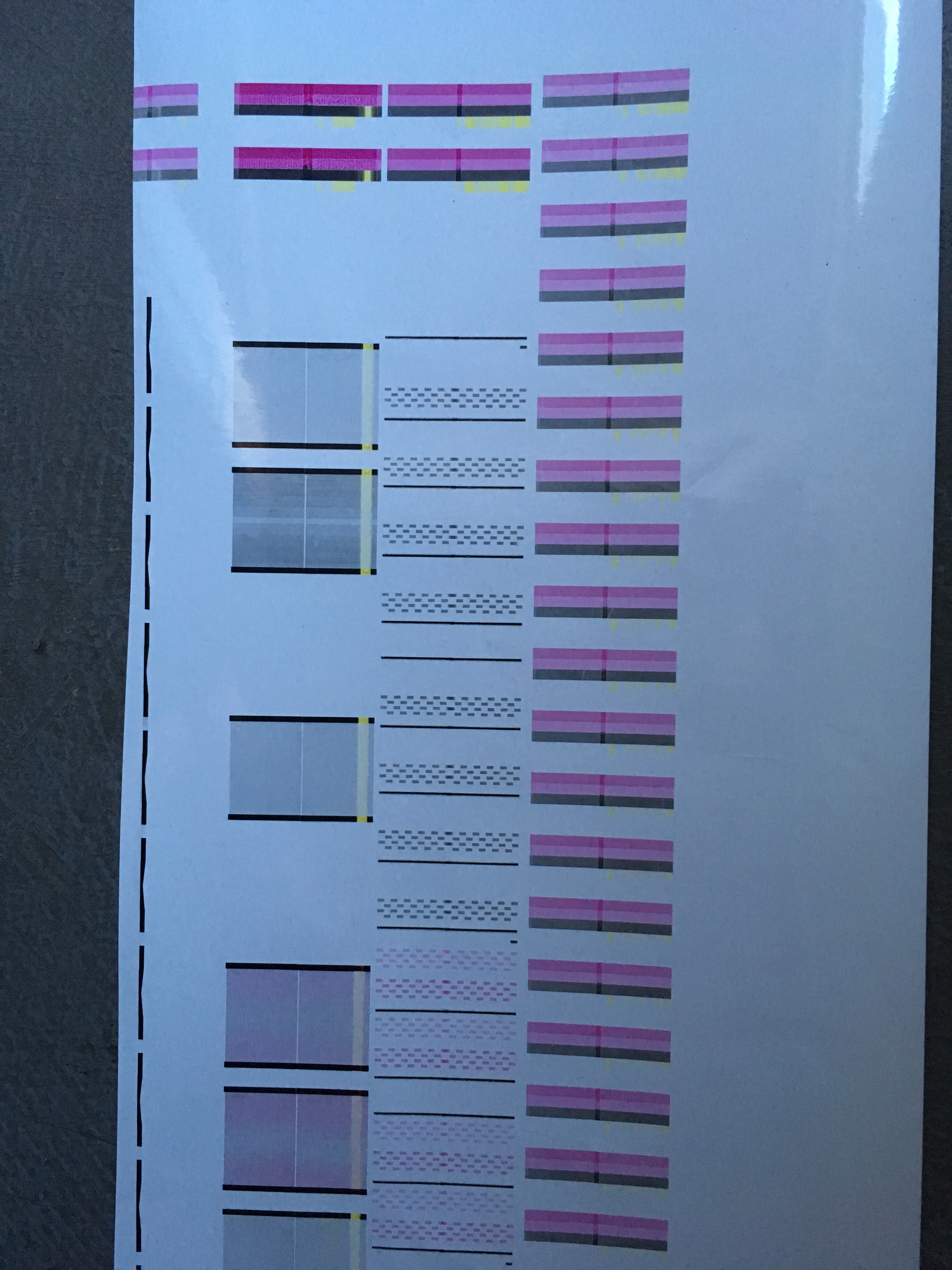
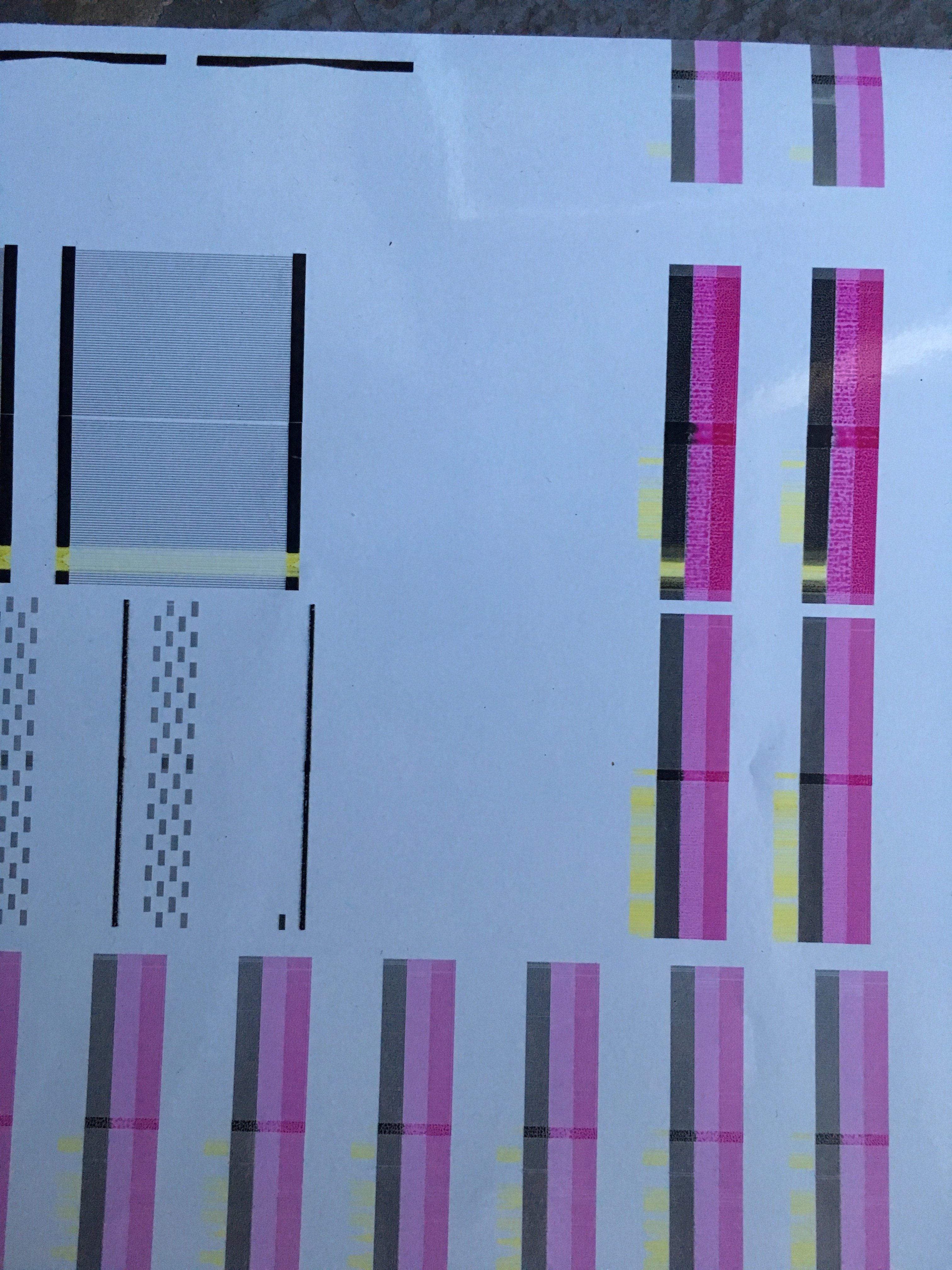
I may post the longer story, to see who may know more trouble shooting tips or feedback, but I have a tech coming next week, & I just bought a full cyan cartridge, but I'm thinking having a partial on hand (1/4 cartridge or less) would be worth trying to buy at pro-rated price, plus priority mail flat rate postage + some gas $
...all I know is I had a seemingly uneventful head strike, on 3651, just like the other several each year I've seen with no adverse consequences, except after this head strike, I re-positioned the vinyl, sent the job, and suddenly there was cyan ink everywhere! ...since I had an international flight to catch the next day, and weeks of my life booked elsewhere, I couldn't even begin to think about scheduling repairs etc...
I almost pulled the trigger on an HP 310 series, but my finances (after that trip) are such that I have to at least explore fixing this thing.
I was even able to get a test print after the thing sat 5 months, turned off, with none of the ink even cleaned, except off a few pinch rollers so I could load media. I don't know if there is cause for any optimism, but I bought some cyan & a C/LC printhead (just in case, even though they both look fine) and found a tech who can take an initial look a week from today.
I'd hate to have to insert $100+ new cartridge just to be able to run a test, & then have the entire cartridge spew into the machine somehow. Guess I should note the 'tech" I mentioned has worked on roland & maybe some solvent printers, so he knows a thing or two... and he is ion this island, where I'm at least only committing $100 to his first look. Hopefully he would know how to protect against losing another cartridge full of ink, but he liked my idea of trying to buy one from someone who is almost due to change one anyway & willing to help me out.
Anyone reading here who might consider this? I guess it would have to go down fairly soon to allow a few days in transit. Maybe UPS blue wouldn't push my costs as high as a full cartridge, plus peace of mind & perhaps saving more spillage, so if someone is open to this, you can email me direct at: sales@islandsign.com
thanks
