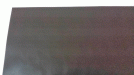bigben
Not a newbie
Here is my problem, I've printed 4 12inX12in squares (CMYK) and I have banding in my black square and a little bit in my magenta square. The blue and yellow are fine. All black/yellow and magenta/light magenta printhead are brand new and the cyan as less than 1000ml of use. I've tried head cleaning, hard cleaning, printhead adjustment (automatic and manual) and I still have banding in my black square. Even if I print on vinyl, poster or fabric. If If I print a photo, I don't have banding, even a dark one (like a sunset). If I print a bright blue sky, I have a little of banding, but you see them only at 6in or less.
What to I need to do next? I'm coming short on ideas. Thanks.
Ben
What to I need to do next? I'm coming short on ideas. Thanks.
Ben