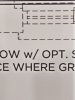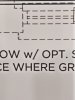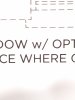We have a hp 115 latex with a issue on print, I though it was a profile issue , but it seems to be related to size of media, we can print on 30 inch material no issue, but same file on 54 inch material there is a blur to prints, anyone with idea on what it might be? photo shows blur printed on 54 material and a print on 30 inch material , same profile etc on both, thanks for any input
-
I want to thank all the members that have upgraded your accounts. I truly appreciate your support of the site monetarily. Supporting the site keeps this site up and running as a lot of work daily goes on behind the scenes. Click to Support Signs101 ...
HP Latex 115 print quality issue
- Thread starter SignEx
- Start date
balstestrat
Problem Solver
Is it the same material exactly?
yes, IJ35C 3mIs it the same material exactly?
yes, IJ35c 3mIs it the same material exactly?
balstestrat
Problem Solver
It would help to even know what direction the issue is, scan or feed?
I finally was able to get it printing correct, not sure exactly what issue was, I entered service menu and ran calibration on rewind roller and the line sensor, after completion it is printing perfect again, thanks for helpIt would help to even know what direction the issue is, scan or feed?
Is it the same material exactly?
Melks
New Member
I print this media on my 115 setup all the time. Cant say I've had this blurry looking issue. The grainy-ness I can see on the 30" print doesnt look right either in my opinion. I would replace the print heads. Every time I have ever replaced print heads the machine runs like new.
JamesLam
New Member
The attached images are from a house plan printed on our HP 365. Overall I think we're good but I certainly want to get ahead of this before it becomes a real problem.
Maybe someone can give me an idea of the cause (maybe alignment?) and possible solutions.
Picture #1, you can see a bit of drag or bleed from the line.
Picture #2, the forward slash is not clear.
Picture #3, building plan line looks clean.
Maybe someone can give me an idea of the cause (maybe alignment?) and possible solutions.
Picture #1, you can see a bit of drag or bleed from the line.
Picture #2, the forward slash is not clear.
Picture #3, building plan line looks clean.
Attachments
balstestrat
Problem Solver
That's normal. Your nozzles are starting to fire cold at that point and spray more.The attached images are from a house plan printed on our HP 365. Overall I think we're good but I certainly want to get ahead of this before it becomes a real problem.
Maybe someone can give me an idea of the cause (maybe alignment?) and possible solutions.
Picture #1, you can see a bit of drag or bleed from the line.
Picture #2, the forward slash is not clear.
Picture #3, building plan line looks clean.
Add spitbars on the side, rotate the job 90 or replace worn out printheads.
JamesLam
New Member
Geneva Olson
Expert Storyteller
does it only happen when you put the larger media in? that almost looks like an out of warranty printhead. The times that I've seen printing like that are: print heads are out of warranty or I had plastecized media.
JamesLam
New Member
Just noticed this a few days ago, on 54" wide HP professional photo paper.does it only happen when you put the larger media in? that almost looks like an out of warranty printhead. The times that I've seen printing like that are: print heads are out of warranty or I had plastecized media.
All print heads and inks have been replaced in the past few months and everything is well within warranty.
I originally noticed this when printing floor plans for a local developer. A lot of white space around the plan with a small black outline that I added for trimming later. Once the print advanced to where the plan started to print the blur pretty well disappeared.