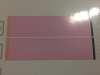It is difficult to say whether or not you are seeing head strikes on the media when printing this internal calibration plot. Those plots are used to calibrate printheads etc, but are not intended for users to base qualitative decisions on. On the L2 machines, it is difficult to see the media in the print zone due to the presence of the dryer assembly in the way.
Run a nozzle test to assess printhead performance (from the front panel: Ink Menu > Image Quality Maintenance > Clean PH > Test Print), or run a simple test print from the RIP and assess from those. If you are encountering head strikes at the beginning of the print, bring down the curing temp in your RIP by about 10 deg f and re-test.
Another thing to try would be to enable Extra PH Cleanings. This is turned on/ off via the front panel on the L25.