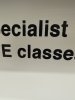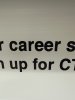GamecockGrafx
New Member
Good evening all. Having a time printing on Briteline Roll Up retractable banner material. Text is coming out very splotchy/rough looking. Images attached. I have done a color calibration, printhead alignment and printhead cleaning. I have a job to produce 32 of these retractable banners and I've never had an issue before.
I have been using the ICC profile supplied by my distributor, GRIMCO for RollUp 36. Settings include 10p and 90 After the first run, I tried to modify a copy of this profile to 12p 110 with little to no better results.
Anyone have a hint or some helpful info?
Thanks in advance!
I have been using the ICC profile supplied by my distributor, GRIMCO for RollUp 36. Settings include 10p and 90 After the first run, I tried to modify a copy of this profile to 12p 110 with little to no better results.
Anyone have a hint or some helpful info?
Thanks in advance!