jtiii
I paid good money for you to read this!
My cutter is about 5 years old, light use. It has just done this to two files in a row.
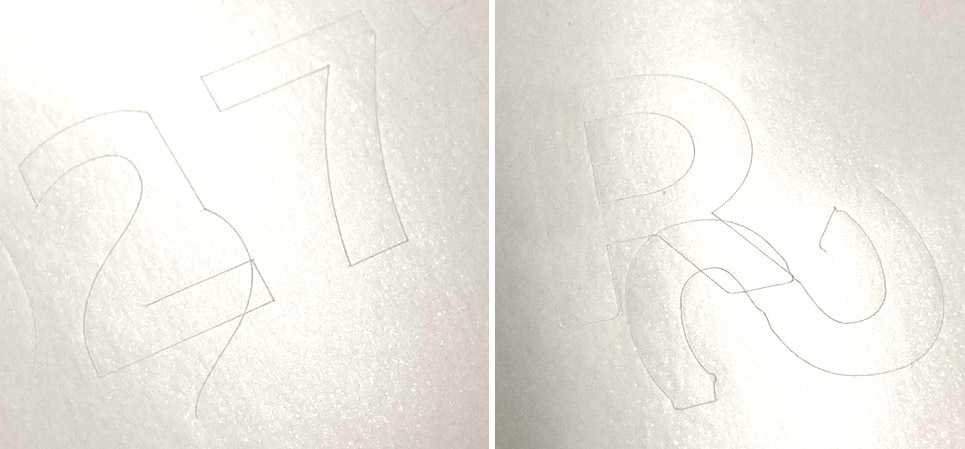
On the 2 it just slid down a little and finished the cut but the S is rotated 90 and flipped! We had problems before with communication over the network but that was fixed long ago by a CAT8 patch cable and besides, the noisy signal just caused crashes, not coordinate errors.
Anyone dealt with anything like this before? I've got a whole little league's worth of numbers to cut and apply next week so I'm a LITTLE stressed about this
I will obviously call HP support but I HATE them because a) they charge me $50 just to talk about my problem and b) last time they said it would be $2000 just to SEND a tech to come assess a problem. That time it turned out to be the internal power supply board; I replaced it myself for about $80. Oh, and I'm about 1 1/2 hours from both Detroit and Chicago—not like I'm on the moon or something!
On the 2 it just slid down a little and finished the cut but the S is rotated 90 and flipped! We had problems before with communication over the network but that was fixed long ago by a CAT8 patch cable and besides, the noisy signal just caused crashes, not coordinate errors.
Anyone dealt with anything like this before? I've got a whole little league's worth of numbers to cut and apply next week so I'm a LITTLE stressed about this
I will obviously call HP support but I HATE them because a) they charge me $50 just to talk about my problem and b) last time they said it would be $2000 just to SEND a tech to come assess a problem. That time it turned out to be the internal power supply board; I replaced it myself for about $80. Oh, and I'm about 1 1/2 hours from both Detroit and Chicago—not like I'm on the moon or something!
