M D Gourley
New Member
Hello everyone,
Not sure if this subject has been covered, but I had to come up with a way to Digital Print a reverse graphic with White Laminate and then machine Contour Cut for a Decal applied to the inside of a Glass Window.
Results below that worked out great on my Roland VP 540....hope this is of help to anyone.
If there is a better way please reply...thanks
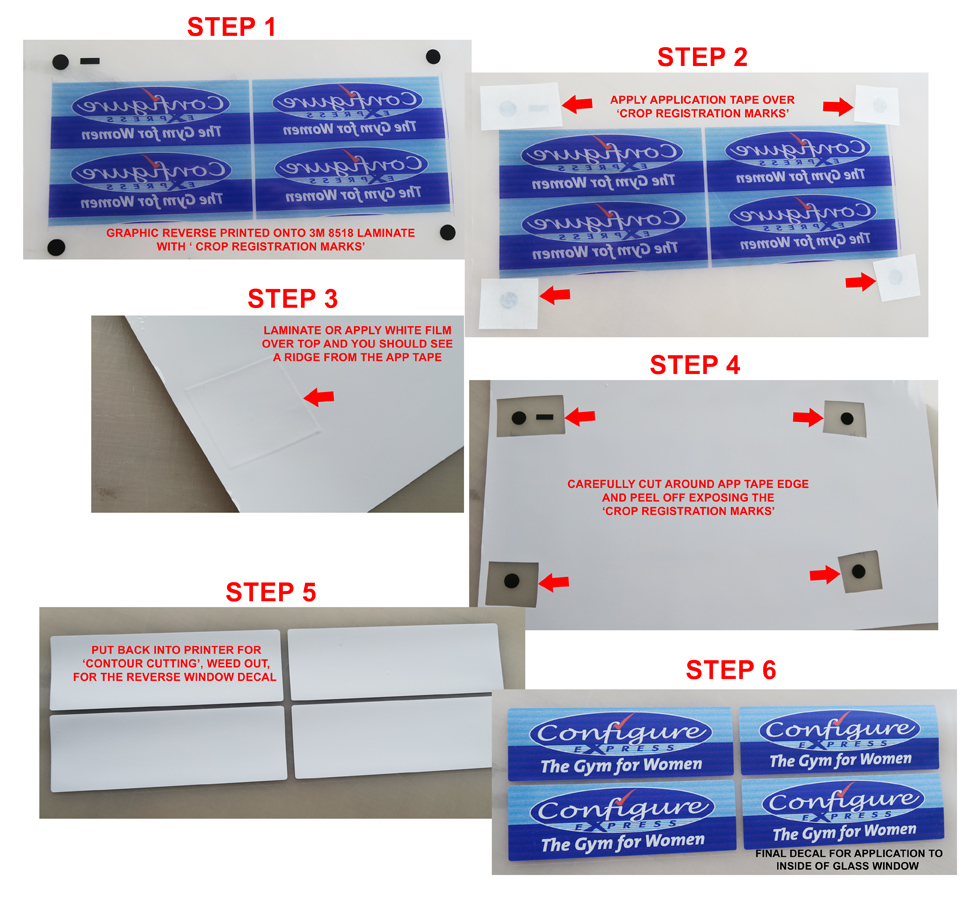
Not sure if this subject has been covered, but I had to come up with a way to Digital Print a reverse graphic with White Laminate and then machine Contour Cut for a Decal applied to the inside of a Glass Window.
Results below that worked out great on my Roland VP 540....hope this is of help to anyone.
If there is a better way please reply...thanks
