Hi I’m having trouble with mu cyan creating overspray around everything I print I’ve done a test 100% CMYK colours in the photo theirs a little overspray on the black that is excepts let but the blue is not here’s what I’ve tried so far any help would be appreciated
1 test print many times all nozzles firing
2 x4 in two days manual cleaning around the heads wipers and capping stations
3 x4 powerful printer cleans
4 calibrated the machine
5 adjusted the bi directional printing
6 cleaned the encoder strip
7 checked the head pipes for leaks.. none
still overspray
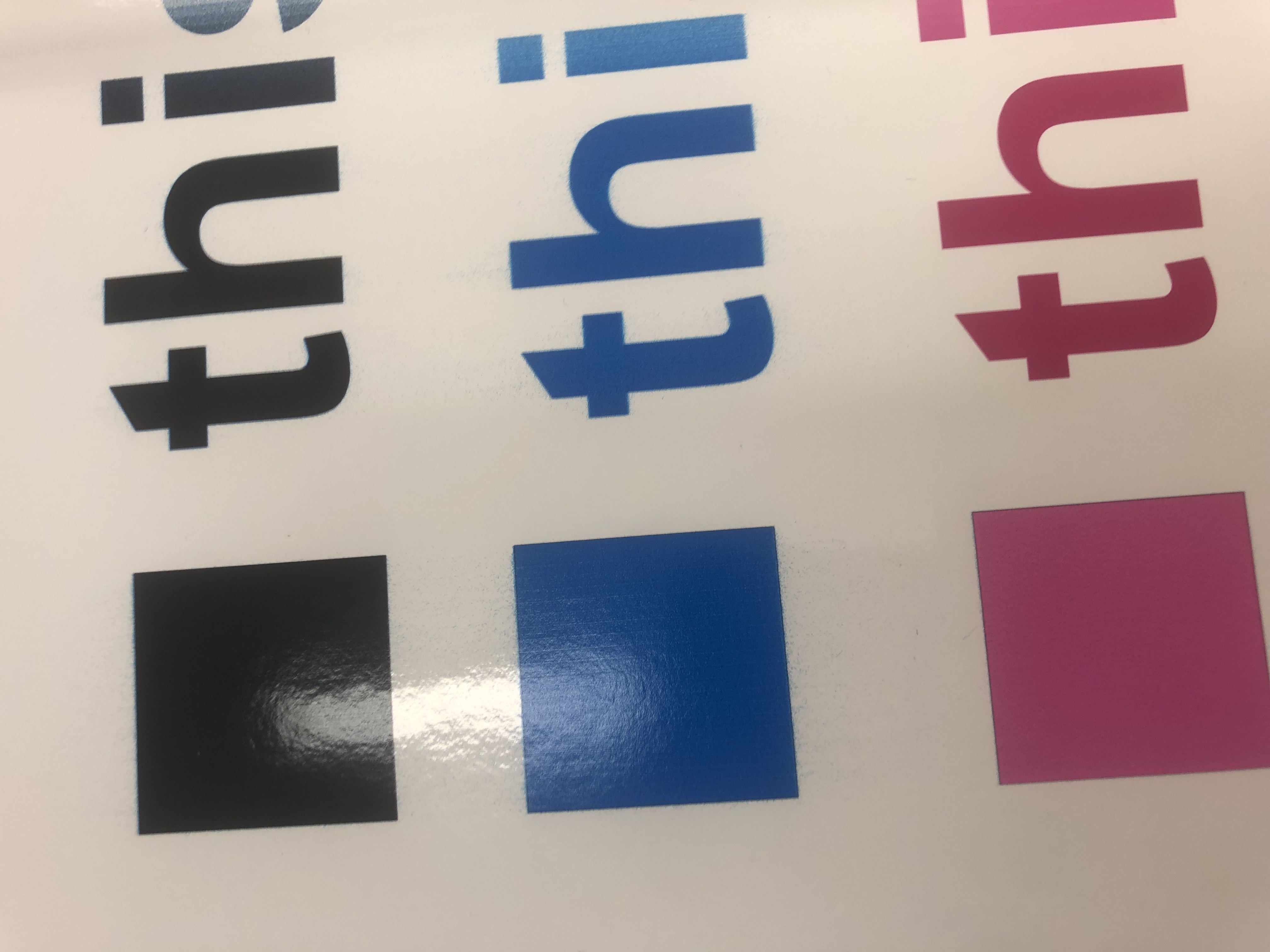
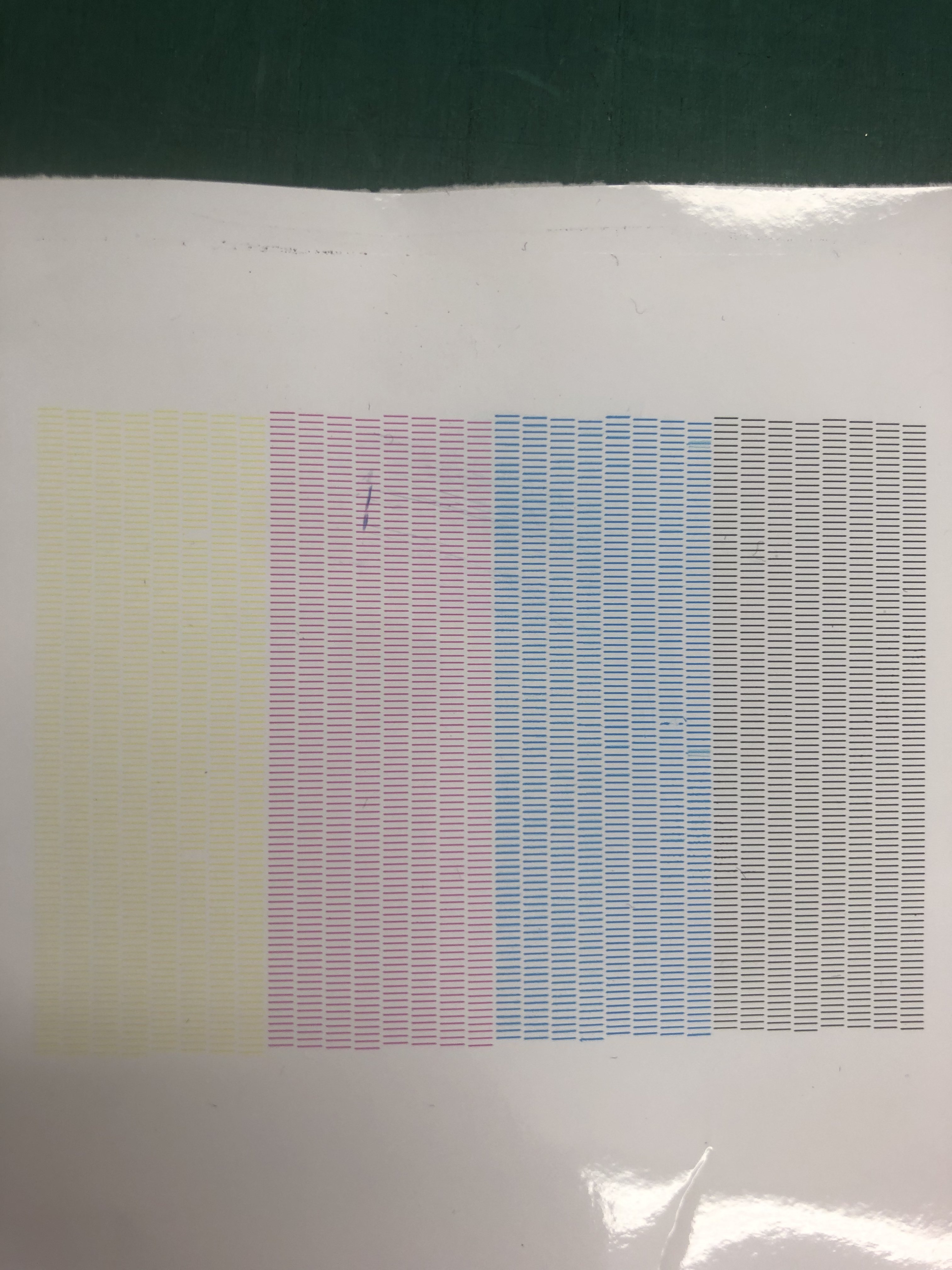
1 test print many times all nozzles firing
2 x4 in two days manual cleaning around the heads wipers and capping stations
3 x4 powerful printer cleans
4 calibrated the machine
5 adjusted the bi directional printing
6 cleaned the encoder strip
7 checked the head pipes for leaks.. none
still overspray







