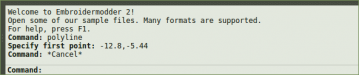If you need that type of efficiency in drawing you might as well get some flavor of cad. (I use Rhino)
I can fly with the command prompt...for most things you just start typing and commands come up.
I don't think EVEN the highly advanced Corel draw can hang, efficiency wise.
I don't remember life without key commands...I do however catch myself trying to type "rectangle" in Illy to make a rectangle.
Also catch myself trying to orbit around a 3d design when it's only a screen capture...Doh!
I'll typically do most of my linework in Rhino and put the lipstick on in Illustrator.
They play pretty well together as far as how curves are communicated and translated.
I can fly with the command prompt...for most things you just start typing and commands come up.
I don't think EVEN the highly advanced Corel draw can hang, efficiency wise.
I don't remember life without key commands...I do however catch myself trying to type "rectangle" in Illy to make a rectangle.
Also catch myself trying to orbit around a 3d design when it's only a screen capture...Doh!
I'll typically do most of my linework in Rhino and put the lipstick on in Illustrator.
They play pretty well together as far as how curves are communicated and translated.