Forty One
Make signs they said... It'll be fun they said...
from the images below, and some info, can someone please advise what is my issue here?
Running JV33 on dual CMYK
so... after printing about 1m (3 + feet) my K is completely dropping out.
Currently I'm doing some hard cleans in between each print and it seems to revive one K channel, and not the other.
But, when I do a test draw, it flips between each channel.
some images below:
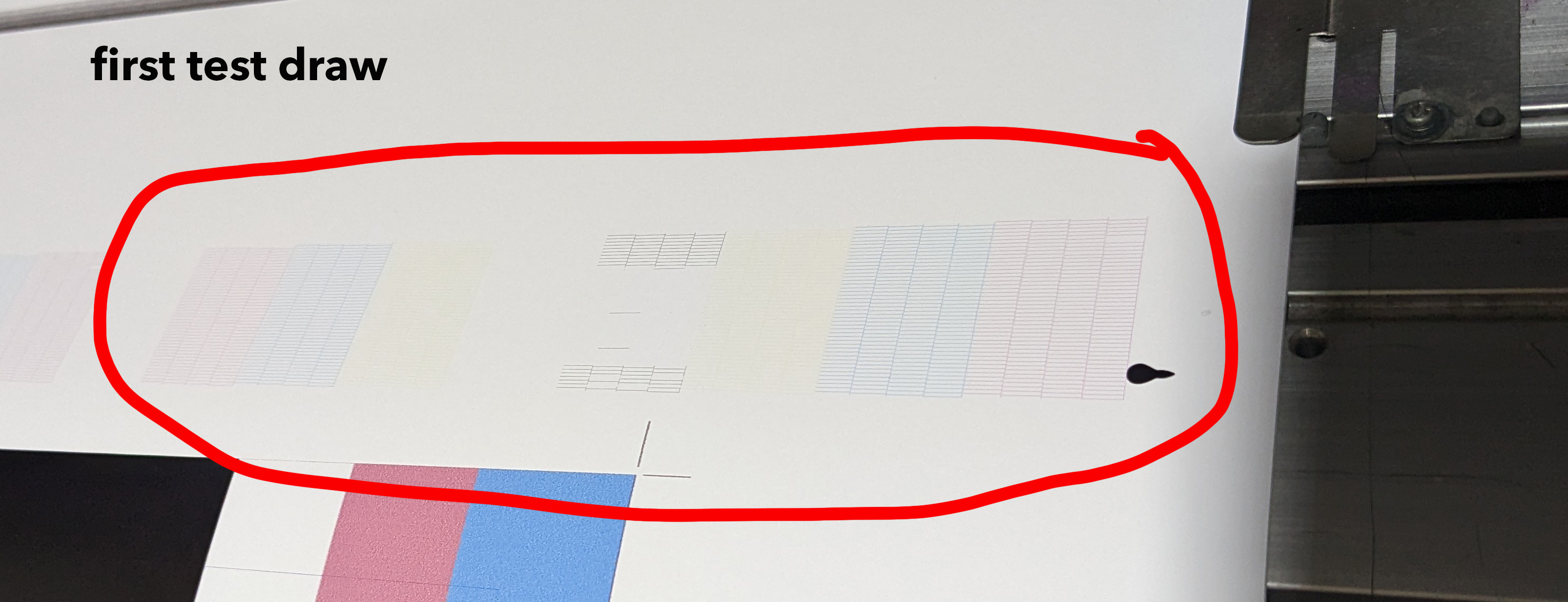
This one shows nozzles on the right K channel
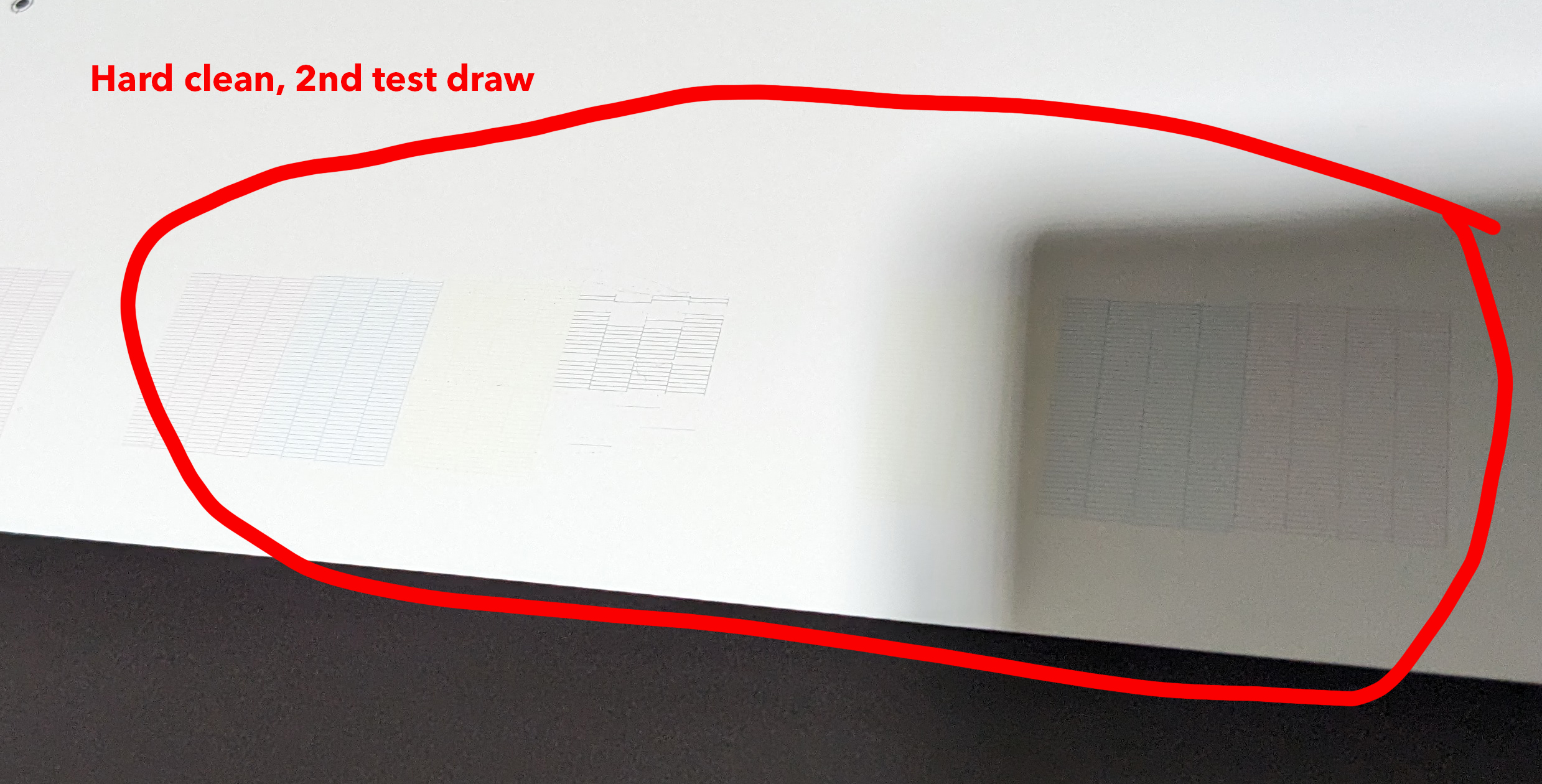
second hard clean, nozzles appear on the left channel, no right channel.
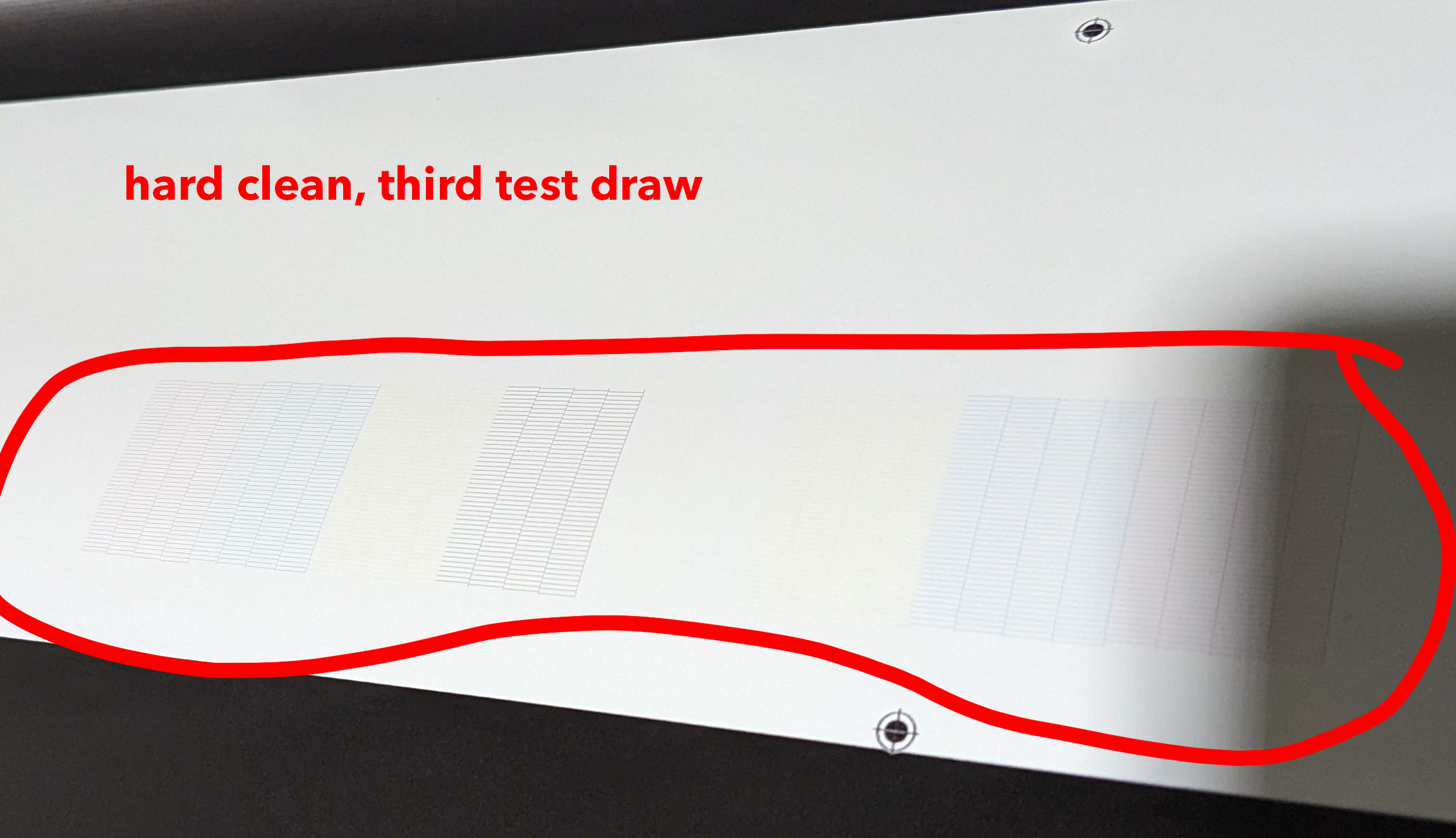
Third clean, K left is back, no right.
I do this for every metre of print.
Is this the capping station that needs to be replaced?
I'm also occasionally getting the Cyan chanel dropping hapf a head in the nozzle test. Not every time, but occasionally.
Running JV33 on dual CMYK
so... after printing about 1m (3 + feet) my K is completely dropping out.
Currently I'm doing some hard cleans in between each print and it seems to revive one K channel, and not the other.
But, when I do a test draw, it flips between each channel.
some images below:
This one shows nozzles on the right K channel
second hard clean, nozzles appear on the left channel, no right channel.
Third clean, K left is back, no right.
I do this for every metre of print.
Is this the capping station that needs to be replaced?
I'm also occasionally getting the Cyan chanel dropping hapf a head in the nozzle test. Not every time, but occasionally.

