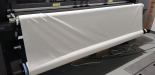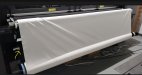Andrew Hodgson
New Member
Hello, I am having issues loading a roll of fabric on the HP FB750. I try to make sure there is equal distance on both sides of the roll and follow the on-screen instructions but I keep getting creases while the print goes through and the print head then hits the bumps and smears some ink. I don't think changing the vacuum to high helps that much.
The only way I can print right now is standing by the printer and pull the edges every ~2 minutes or so to remove the bumps before it goes through the printer. This doesn't happen if I use a smaller width roll but I need to print on rolls that are 98".
Any advice on how to load the roll?
The only way I can print right now is standing by the printer and pull the edges every ~2 minutes or so to remove the bumps before it goes through the printer. This doesn't happen if I use a smaller width roll but I need to print on rolls that are 98".
Any advice on how to load the roll?