I am using a Mimaki JV150-130 printer and I'm having issues with the color fading as the images print, especially the black/gray. The printed images start close to the desired color then as they print they gradually fade. The border and text on the image attached to this post should be 50% black, but it is fading to an ugly green. The printed image at the top is close to what it should look like (especially at the bottom of the image where the print starts) and the image on the bottom is what it looks like at the end of the sheet. I am printing this image on 30 in. wide clear decal vinyl image arranged 4 across by 3 high.
In addition, I am having a banding issue when I print images on poster paper.
I appreciate any help you all can provide me in solving these issues.
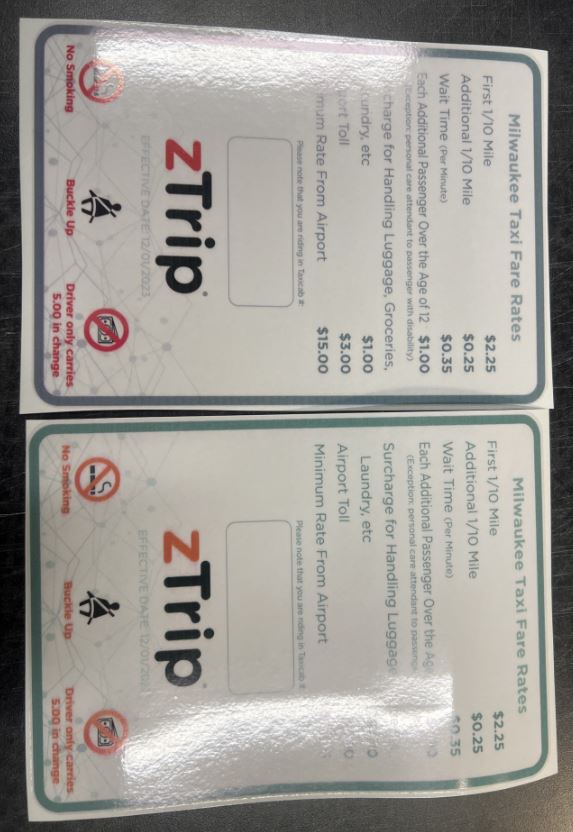
In addition, I am having a banding issue when I print images on poster paper.
I appreciate any help you all can provide me in solving these issues.
