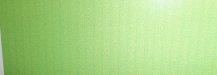first off, you can have a perfect test print but if you have any kind of air leaking or restriction on your ink supply (unlevel printer, bad ink, clogged head, clogged damper, clogged lines, vacuum locking head, bad cap contact) the banding can appear into the print.
prepare a file of four blocks (about 12" x 48" each) of pure color 100% each cyan, black, yellow, and magenta. make this a CMYK file (not rgb) turn off color managment (no profiles) and print. see if one of these blocks starves during printing. this will expose any starvation issues in the printer.
yes, adjusting the media comp will take out the very sustained equal lines caused by overlapping of the head's print thread or "under-lapping" causing a bit of white/blank area in the passes. but it looks like (the photos should be way bigger to be sure) you have intermittent, uneven fading of color across the head. this isn't caused by media comp'. this is caused by one color losing flow while other colors go on printing.
if it's drop out, and you locate the offending head, you'll do a damper swap to isolate the issue above or below the head. but first prove or disprove if you have drop out and if so on which head.
...the green photo looks a bit odd. maybe kind of marbled and un-mechanical? if this is the case, you may be dealing with static or bad media issues.