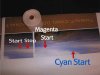New to the forum and I have a problem with my jv3 printing cmyk lines on images. Lines are solid color and they are not always in the same spot and will appear and disappear without warning. It has happened on many different images. I have attached an image and this one is a magenta line that starts and stops within 6". Sometimes I can print a 1'-20' run with no problem and other times it will have 1-3 lines. The lines are not always in the same spot or print the same length. I run 24"-54" matieral and run flexi 8.1. Any direction to correct problem would greatly appreciated.
-
I want to thank all the members that have upgraded your accounts. I truly appreciate your support of the site monetarily. Supporting the site keeps this site up and running as a lot of work daily goes on behind the scenes. Click to Support Signs101 ...
You are using an out of date browser. It may not display this or other websites correctly.
You should upgrade or use an alternative browser.
You should upgrade or use an alternative browser.
JV3 160 printing unwanted lines
- Thread starter artcraft
- Start date
J Hill Designs
New Member
clean encoder strip maybe?
different colors, either black, cyan or magenta, solid line and separate lines of 1 or 2 colors in different areas of the print. the lines run on the Y axis. A line can start 2 feet in to the job and 4 inches in from the edge, run 6"-6' and go away. At the sametime this can happen on the same job with another color in a different area.
Letterbox Mike
New Member
clean encoder strip maybe?
+1
Letterbox Mike
New Member
Doesn't the encoder only tell the Head where it is on the X axis? it doesn't deal with the data being told to the Print Heads to print. I'm thinking this is a data cable or print head issue. But I may be way off.
Dirty/defective encoder strips can cause odd print anomalies. I've never seen one quite like this, but it's not impossible.
artbot
New Member
i'm guessing one of your ribbon cables has a damaged or bent tip. turn off, switch off the back, unplug, press the front button four times. take your magenta cable off inspecting inside the print head ports with an led mini flashlight. look at the ends of the cable for bent tips or damage or ink, or not properly seated. because it's one line and not several, printing a quick rectangle, it's probably just one single part of the data ribbon.
Thanks for all the info. I have attached some more pictures from a job printed today. It was a 2x3 print, first 2 no problem second 2 lines appeared, aborted print and ran 2 more prints with no lines. Lines can be as fine as a dot or 1/4 inch wide.
Attachments
artbot
New Member
attached is a pic of what my printer was doing with a loose black ribbon. the issue started out as random 1x2 retangles. then went bizerck.
also attached is a rendering of a data swap. you might be able to utilize this to attempt to isolate or move the issue to a different head.
whatever the case, it is definitely looking like a data issue.
also attached is a rendering of a data swap. you might be able to utilize this to attempt to isolate or move the issue to a different head.
whatever the case, it is definitely looking like a data issue.
Attachments
I had a similar problem but only one color was appearing from time to time. It was a break in long flat cables from slider board to main board. When a machine is printing chain is moving flat cables along with ink tubes and when problematic part of the cable is triggered usually result in printed line like on your pictures. Try to rearrange cables and ink lines inside a chain.