Windcalmer
The Branding Experts
Setup: JV33-160 running Mimaki ink, Flexi 12 and Production Manager.
Last Friday I had cyan dripping all over the place, badly. I take a look at the dampers and I notice the left most cyan is bulging out. I put a tiny bit of pressure on the clear cover and it squirts cleaning fluid on my hand. So, bad damper. I order a set Friday, they arrive Sunday. I do a few test prints and everything is looking great as of Sunday night around 8:30pm. I come in this morning and have a field trip with a ton of kids come in and so for the field trip I print a gradient rainbow for them to see the printer in action. Again, everything is printing fine. Normal amount of ink, nice matte finish to everything coming out of the printer. Field trip is over, so I get started on actual paying work. My new roll of IJ35C-20 arrives and I change out to it. (Note: The old roll was the exact same vinyl - IJ35C-20) I start doing my test prints for a sign I am working on and I notice it looks like the JV33-160 is putting down way too much ink. Normally my prints come out nice and matte with no "raising" around the edges of solid color areas. (I call it raising when it looks like the ink has been overprint and has built up) So I do several test prints bringing down the percent on ink I am using and find that now 75% is where it looks normal and 90% is what I had it at before on the exact same print profile. So I print a small part of a job I did last week and still had here to compare the amount of ink side by side. (Wanting to make sure I was not just mis-remembering) As you can see from the attached images, it is putting down more ink.
Is it possible that this new roll of vinyl is causing the issue? Even though it is from the same supplier, same type, and brand? I am so stumped right now.
((Attached are images of the job I did last week and the reprint from today with way too much ink))

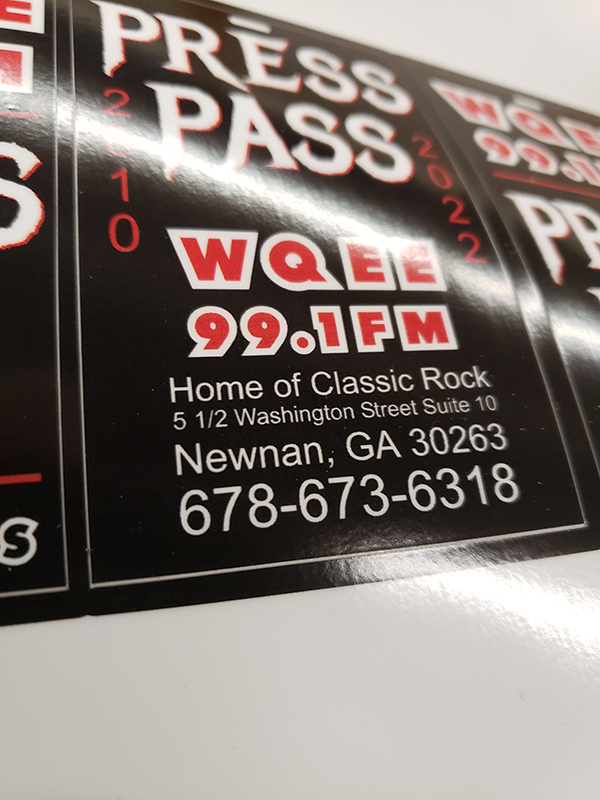
Last Friday I had cyan dripping all over the place, badly. I take a look at the dampers and I notice the left most cyan is bulging out. I put a tiny bit of pressure on the clear cover and it squirts cleaning fluid on my hand. So, bad damper. I order a set Friday, they arrive Sunday. I do a few test prints and everything is looking great as of Sunday night around 8:30pm. I come in this morning and have a field trip with a ton of kids come in and so for the field trip I print a gradient rainbow for them to see the printer in action. Again, everything is printing fine. Normal amount of ink, nice matte finish to everything coming out of the printer. Field trip is over, so I get started on actual paying work. My new roll of IJ35C-20 arrives and I change out to it. (Note: The old roll was the exact same vinyl - IJ35C-20) I start doing my test prints for a sign I am working on and I notice it looks like the JV33-160 is putting down way too much ink. Normally my prints come out nice and matte with no "raising" around the edges of solid color areas. (I call it raising when it looks like the ink has been overprint and has built up) So I do several test prints bringing down the percent on ink I am using and find that now 75% is where it looks normal and 90% is what I had it at before on the exact same print profile. So I print a small part of a job I did last week and still had here to compare the amount of ink side by side. (Wanting to make sure I was not just mis-remembering) As you can see from the attached images, it is putting down more ink.
Is it possible that this new roll of vinyl is causing the issue? Even though it is from the same supplier, same type, and brand? I am so stumped right now.
((Attached are images of the job I did last week and the reprint from today with way too much ink))
