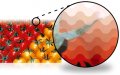I am having the worst time with my VJ1614. I had a reoputable company put in a new print head and maintenance station about a year ago, and ever since then I have had intermittent white lines show up in my prints. It only happens on certain colors, and every now and then they show up along with what I can best describe as "drag marks". You can see in the attached picture what I mean. The lines do get better after a good thorough manual cleaning, like I do once a week, but they are nevertheless there. After I had printed this image, I ran a nozzle check and all of my nozzles were there. I should have had the company come back out within the warranty period for the print head, but it was so intermittent that I just lived with it. Needless to say I can't live with it anymore. Anyone have any thoughts?
-
I want to thank all the members that have upgraded your accounts. I truly appreciate your support of the site monetarily. Supporting the site keeps this site up and running as a lot of work daily goes on behind the scenes. Click to Support Signs101 ...
You are using an out of date browser. It may not display this or other websites correctly.
You should upgrade or use an alternative browser.
You should upgrade or use an alternative browser.
Lines in print
- Thread starter TEF1701
- Start date
GAC05
Quit buggin' me
This sounds wrong but have you cleaned your pinch rollers?
I did not think they would have much to do with print quality but after changing out some of them and cleaning the rest (lightly with weak alcohol water mix) the quality improved a great deal.
Your sample looks more like a problem with the print head but I thought mine did too.
wayne k
guam usa
I did not think they would have much to do with print quality but after changing out some of them and cleaning the rest (lightly with weak alcohol water mix) the quality improved a great deal.
Your sample looks more like a problem with the print head but I thought mine did too.
wayne k
guam usa
Or possibly the material advance is out of whack.
I thought about that. It definitely seems like some fine tuning needs to happen. My wave pattern is a lot more noticeable than it was before the head replacement. Before the head swap, you could see a faint wave pattern on certain colors, but now it seems like you can see it on almost every color. The thing is I don't want to spend another $500 for the technician to try and fix it. I've read about the PF adjust and things like that, so is this something I can do myself?
MikePro
New Member
At a glance it looks like you have some hair/fiber stuck to a print head dragging through fresh print.
+1
clean everything. soak your heads. clean everything again.
...and repeat
At a glance it looks like you have some hair/fiber stuck to a print head dragging through fresh print.
I agree that the drag lines were most likely a hair or dust on the head. However, it still does not account for the lines that are occurring in the prints. On a separate, but probably related issue, I have a noticeable wave pattern in my prints that I never had before. I just printed a red banner for a wrap job next week that I have printed before without issue. The last time I printed this exact same file, with the exact same print profile, was back in March. It looked fantastic back then, but this time it has very defined waves in it (see attached picture). If I haven't touched any calibration options on the printer or print profile settings, what can cause the lines and waves all of the sudden?
Attachments
Ok it appears that the waves are uniform to the image. There is a darker tint evenly spaced. These would be what I would consider.
- is there any contaminant on the head or the carriage
- is the head or carriage touching the media when printing
- are the heads vertically level and sealing correctly on the capping station
- are the heads correctly aligned on the horizontal axis
- is there excess back pressure from say a bad ciss unit
- is there air in the lines
- has the correct head rank number been entered
- are the dampers sealed correctly
- is the wiper ok
To identify issues I perform a low quality output on household lining paper as this paper does not bleed much so you can see the issue easier, its also cheap and on a roll.
It could also be firmware / software based as the wave is formed from the i2 weaving technology so would appear to be there prior to the image being printed and could be a digital issue.
- is there any contaminant on the head or the carriage
- is the head or carriage touching the media when printing
- are the heads vertically level and sealing correctly on the capping station
- are the heads correctly aligned on the horizontal axis
- is there excess back pressure from say a bad ciss unit
- is there air in the lines
- has the correct head rank number been entered
- are the dampers sealed correctly
- is the wiper ok
To identify issues I perform a low quality output on household lining paper as this paper does not bleed much so you can see the issue easier, its also cheap and on a roll.
It could also be firmware / software based as the wave is formed from the i2 weaving technology so would appear to be there prior to the image being printed and could be a digital issue.
- is there any contaminant on the head or the carriage - No
- is the head or carriage touching the media when printing - Negative
- are the heads vertically level and sealing correctly on the capping station - I assume so. The technician did all of the adjustments when he installed the print head over a year ago. But as I said, this just started happening.
- are the heads correctly aligned on the horizontal axis - Again, I assume they are.
- is there excess back pressure from say a bad ciss unit - No clue what that is.
- is there air in the lines - No
- has the correct head rank number been entered - I believe so.
- are the dampers sealed correctly - Yes
- is the wiper ok - Yes
To identify issues I perform a low quality output on household lining paper as this paper does not bleed much so you can see the issue easier, its also cheap and on a roll.
It could also be firmware / software based as the wave is formed from the i2 weaving technology so would appear to be there prior to the image being printed and could be a digital issue.[/QUOTE]
- is the head or carriage touching the media when printing - Negative
- are the heads vertically level and sealing correctly on the capping station - I assume so. The technician did all of the adjustments when he installed the print head over a year ago. But as I said, this just started happening.
- are the heads correctly aligned on the horizontal axis - Again, I assume they are.
- is there excess back pressure from say a bad ciss unit - No clue what that is.
- is there air in the lines - No
- has the correct head rank number been entered - I believe so.
- are the dampers sealed correctly - Yes
- is the wiper ok - Yes
To identify issues I perform a low quality output on household lining paper as this paper does not bleed much so you can see the issue easier, its also cheap and on a roll.
It could also be firmware / software based as the wave is formed from the i2 weaving technology so would appear to be there prior to the image being printed and could be a digital issue.[/QUOTE]
This is an example of the i2 weaving that goes on, I'm assuming this happens on all colours and that there is a problem with the spacing on these weaves when the printer advances for the next pass. Hopefully just a spacing setting that's been changed by accident.
It appears to be over printing and causing a darkened line where the ink is in essence printing twice. This could be software/firemare issue or the media not advancing enough (settings, worn rollers, media not moving freely enough...) and thus causing the over print. If there is an option to turn the "i2" off see if you get the same overlapping issue.
It appears to be over printing and causing a darkened line where the ink is in essence printing twice. This could be software/firemare issue or the media not advancing enough (settings, worn rollers, media not moving freely enough...) and thus causing the over print. If there is an option to turn the "i2" off see if you get the same overlapping issue.
Attachments
ChicagoGraphics
New Member
What if you cleaned your encoder strip? I had the same problem with my JV3 a couple of years ago and was told by a tech to clean the encoder stip and eye sensor once I did that the problem went away.
What if you cleaned your encoder strip? I had the same problem with my JV3 a couple of years ago and was told by a tech to clean the encoder stip and eye sensor once I did that the problem went away.
My technician thought it might be the PF encoder disc, so I did that two weeks ago when I finally got sick of the lines showing up in my prints. It was covered in ink dust, but it didn't make any difference. No better and no worse. He cautioned me to be careful not to wipe the printed pattern off of the disc, but I have a feeling that it would have made things worse if I did. I'm at a loss.
Solventinkjet
DIY Printer Fixing Guide
Have you run a PF adjustment? Even with a perfect encoder disc, the PF adjustment needs to be done to get the machine to feed the material properly.
Have you run a PF adjustment? Even with a perfect encoder disc, the PF adjustment needs to be done to get the machine to feed the material properly.
I've never had to. As I mentioned before, the printer has always performed flawlessly, so how could the page feed need to be adjusted if I've never had an issue with it? It seems to me that once you set it, you kind of forget it. My main concern is that I'm going to make some adjustment that only treats the symptom and doesn't cure the disease. Does that make sense?
Solventinkjet
DIY Printer Fixing Guide
The PF adjustment can change from the beginning of a roll to the end. It's all about how old the motor is, how heavy the material is, and what condition the pinch rollers are in etc. You should even have different PF adjustments for each material you print on for the best accuracy. The fact that your banding issues are wavy and in regular increments means that, for whatever reason, the printer is not feeding the material properly.
I'm with you on being worried about "treating the symptom rather than the actual cause". If the banding was intermittent and caused blurry lines across the whole print I would say there is something wrong with the print feed hardware. Since the banding is wavy and regular, it has to at lease have something to do with the fact that you haven't done a PF adjust in a long time. I have also seen many times where the PF adjust setting resets to default for no reason and this could be the case in your situation.
Does the printer make a thumping noise every once in a while if you feed the material through the machine using the down arrow key on the panel?
I'm with you on being worried about "treating the symptom rather than the actual cause". If the banding was intermittent and caused blurry lines across the whole print I would say there is something wrong with the print feed hardware. Since the banding is wavy and regular, it has to at lease have something to do with the fact that you haven't done a PF adjust in a long time. I have also seen many times where the PF adjust setting resets to default for no reason and this could be the case in your situation.
Does the printer make a thumping noise every once in a while if you feed the material through the machine using the down arrow key on the panel?
I've never had to. As I mentioned before, the printer has always performed flawlessly, so how could the page feed need to be adjusted if I've never had an issue with it? It seems to me that once you set it, you kind of forget it.
It is a bit like car tyres, as they wear the speed your doing changes albeit by a small amount and that is because the wheel is basically getting smaller so the speed your meter is saying your doing is greater than what your physically doing. As the printer gets worn it too changes but instead of speed its on distance the media travels. In a car you'd replace the tyres, on a printer you could replace the rollers at great expense or just do a PF adjustment to correct the issue.
The PF adjustment can change from the beginning of a roll to the end. It's all about how old the motor is, how heavy the material is, and what condition the pinch rollers are in etc. You should even have different PF adjustments for each material you print on for the best accuracy. The fact that your banding issues are wavy and in regular increments means that, for whatever reason, the printer is not feeding the material properly.
I'm with you on being worried about "treating the symptom rather than the actual cause". If the banding was intermittent and caused blurry lines across the whole print I would say there is something wrong with the print feed hardware. Since the banding is wavy and regular, it has to at lease have something to do with the fact that you haven't done a PF adjust in a long time. I have also seen many times where the PF adjust setting resets to default for no reason and this could be the case in your situation.
Does the printer make a thumping noise every once in a while if you feed the material through the machine using the down arrow key on the panel?
No thumping noises at all. This thing honestly has been a workhorse for us. Aside from replacing the print head and the maintenance station once in the 6 years since we bought it, there have been no issues whatsoever.
On a side note I ran the PF test at 400mm and it measured out at 399.5ish. I made the adjustment, but it made no difference in my print.
Correction: I had to adjust the PF all the way down to 393mm (7mm off of standard) to get it to print right. I've attached a pic.