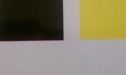I wish that when people start threads like this, and ask questions, that they later add closure to the thread with their solution.
if you're knowledgable enough to install your own head, you should be able to figure out a way to make sure your head is square with your other printheads before closing up the printhead carriage... otherwise, call a tech because plugging a head into your printer isn't even half the trouble. Up/down misalignment (mechanical) can only be corrected by manipulating the printhead's mounting position, having a keen eye, and pretty much playing russian roulette with all the possibile opportunities to ruin your printer.
My method, for my mimaki, was to fit the head but not completely tighten the screws. Attached everything else but what I needed left out to access the screws, powered up my printer, and ran a test print. Using a magnifying glass I was able to notice that my newly installed cyan head was x.degrees clockwise and x.points too high out of whack from being square to the black and magenta heads. I powered down my printer, loosened the head screws, and made a slight adjustment before re-tightening the screws. Powered-up, test print, and repeat as necessary until the head is square and aligned up/down with the rest of the heads.
left/right alignment (electronic) can later be adjusted in your maintenance/service mode, which prints lines and requires you to enter variables telling the printer which one refers to overlapping lines. The printer always assumes your leading head is square, and the remaining channels are then aligned left/right accordingly to match by inputing variables that allow the printer to know how to hit the same left/right coordinates as the leading head.
There is no variable for up/down or rotation correction, as your printer assumes that you know how to install printheads square in the first place.